How to add a new bank account?
OANDA Global Markets clients must take the following steps:
1. Log in to your account on the OANDA portal
2. Go to PROFILE and then Funding Sources .
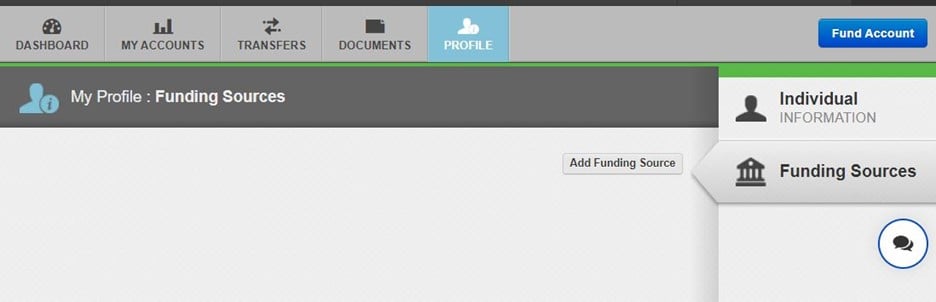
3. Next, click on Add Funding Source .
4. Enter the Source Name . You can enter any name that will help you recognize the funding source in future.
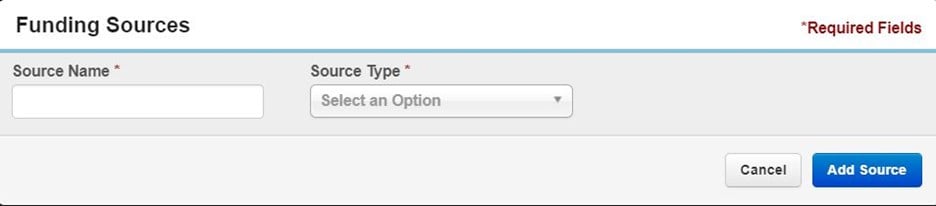
5. Select Bank Account as the Source Type .
6. Enter Bank Name and Account Number .
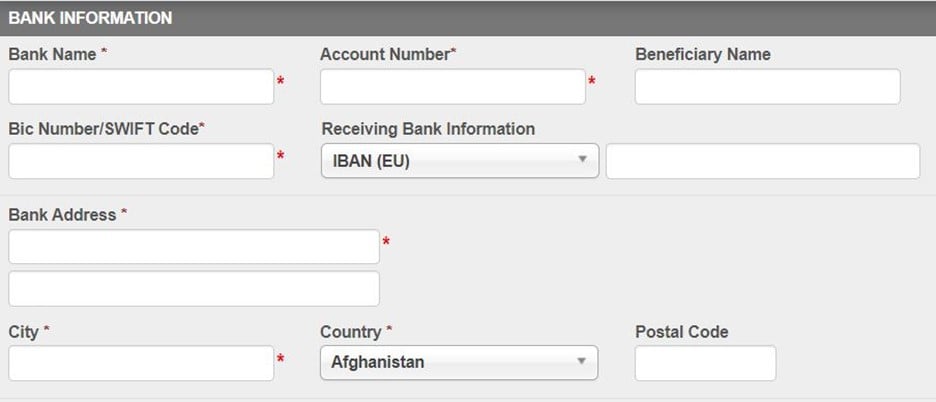
7. Enter the Beneficiary Name. The Beneficiary Name is the name associated with your bank account. This name must match the OANDA account holder’s name.
8. Enter the BiC Number/SWIFT Code .
9. Leave the default selection for Receiving Bank Information .
10. Enter the Bank Address , City , Country and Postal Code .
11. If your bank requires an intermediary, enter the Intermediary Bank Name , Country , Bic Number/Swift Code and any additional information.

12. Upload your bank statement.
13. Click on Add Source .
Once you add your bank account profile, it is submitted for manual verification. You may proceed with deposit requests. Your bank account profile will be manually verified only upon receiving a deposit request.
If your bank account profile is successfully verified, your deposit request will be processed. If we are unable to verify your bank account, we will send you further communication via email.