Registering for an OANDA account takes about 5 minutes.
Besides, there is no need to provide any Proof of Identity or Proof of Address documents to open a live account as long as you deposit or withdraw up to US$9000.
The following procedure explains how to open a live account.
 Step 2: Select your country of residence
Step 2: Select your country of residence
Select Yes If you live in the specified country shown. If not, select your country of residence, and then click on Confirm and continue
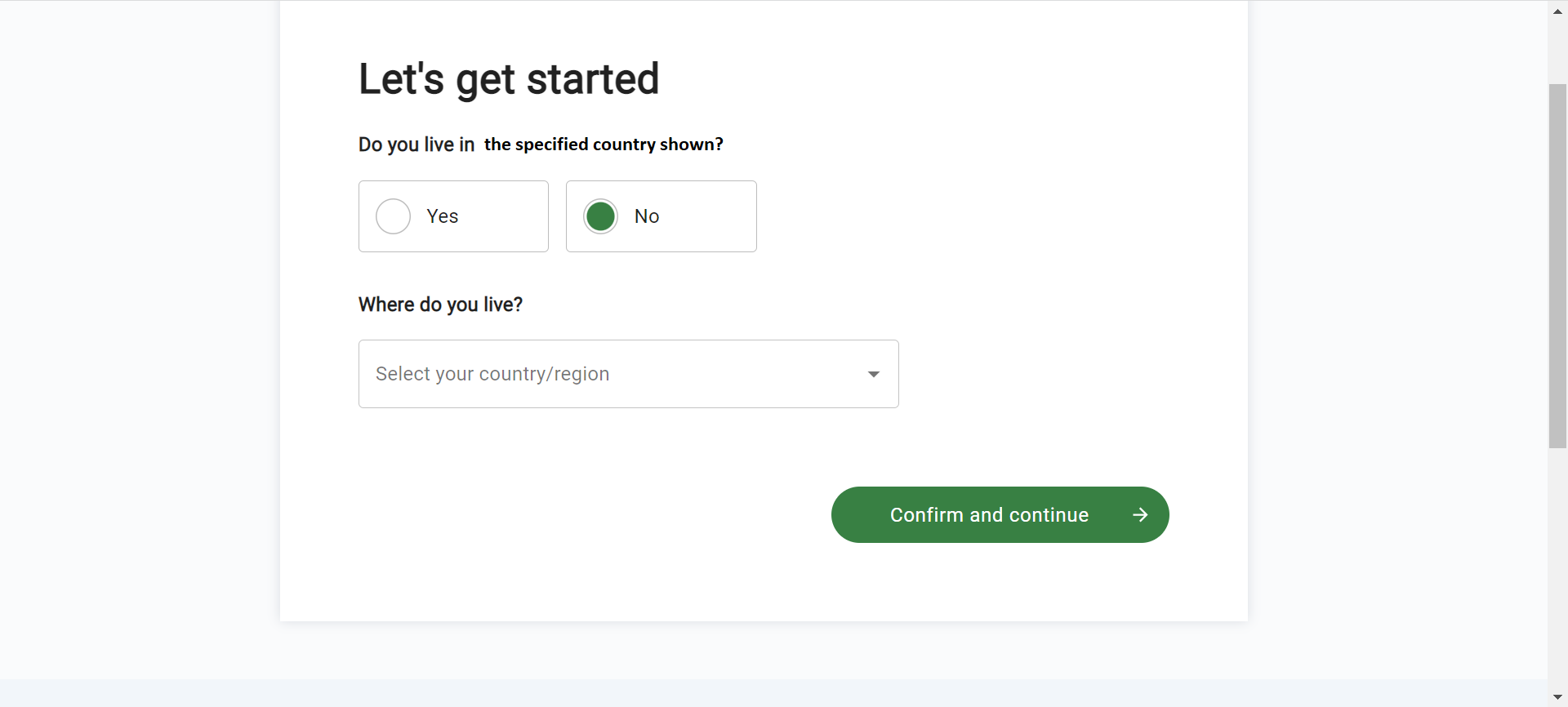
 Step 3: Fill in your personal information
Step 3: Fill in your personal information
Fill in the following information:
- Full name in English as per your ID card or passport
- Date of birth
- Country/ Region of birth
- Email*
- Mobile phone number
After completing all the fields, click on Confirm and Continue
*Email note:
- If you have opened an OANDA account in the past, make sure you do not use the same email address to open a new account. Due to regulatory requirements, we cannot accept the previously registered email address to open a new account.
- Please use a different email address to register. Alternatively, if you have previously signed up using Gmail, you can use your original email address by adding “+1+ before @
- For example, if you have registered with test@gmail.com in the past, and you use it again for registering a new OANDA account, you will get an error message such as "This email address has already been used". However, if you use test+1@gmail.com, you will be able to register successfully. Besides, "test@gmail.com" will receive emails sent to test+1@gmail.com.

 Step 4: Confirm your citizenship
Step 4: Confirm your citizenship
Fill in the information about your citizenship country and your identification or tax number.
Indicate if you are a tax resident in any other country.
After completing all the fields, click on Confirm and continue .
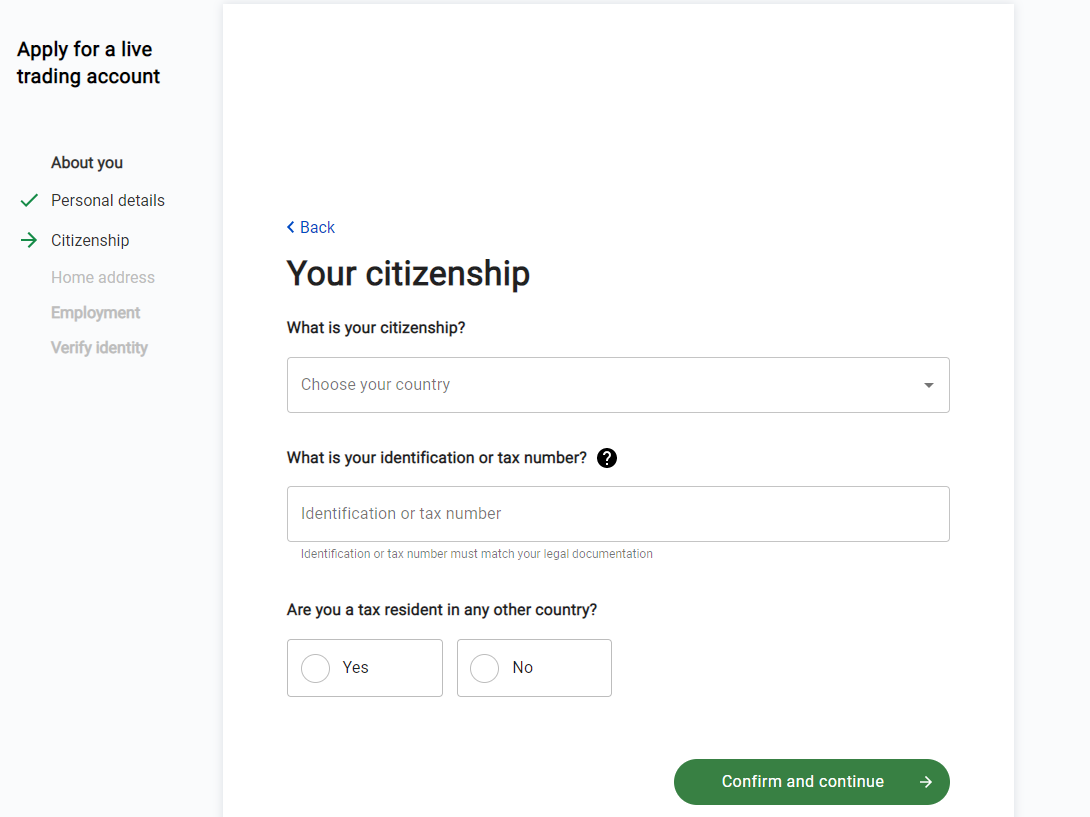
 Step 5: Fill in your residential address
Step 5: Fill in your residential address
Fill in the following information:
- First line of your address in the automatic location search * box
- Street number and Street name
- Apartment or Unit number (optional)
- City
- Province and Zip Code (Postal Code)
After completing all the fields, click on Confirm and continue

 Step 6: Fill in your employment status and financial details
Step 6: Fill in your employment status and financial details
Fill in your employment status and financial information. We will determine if you are eligible for opening a trading account based on the information you have provided.
After completing all the fields, click on Confirm and continue.
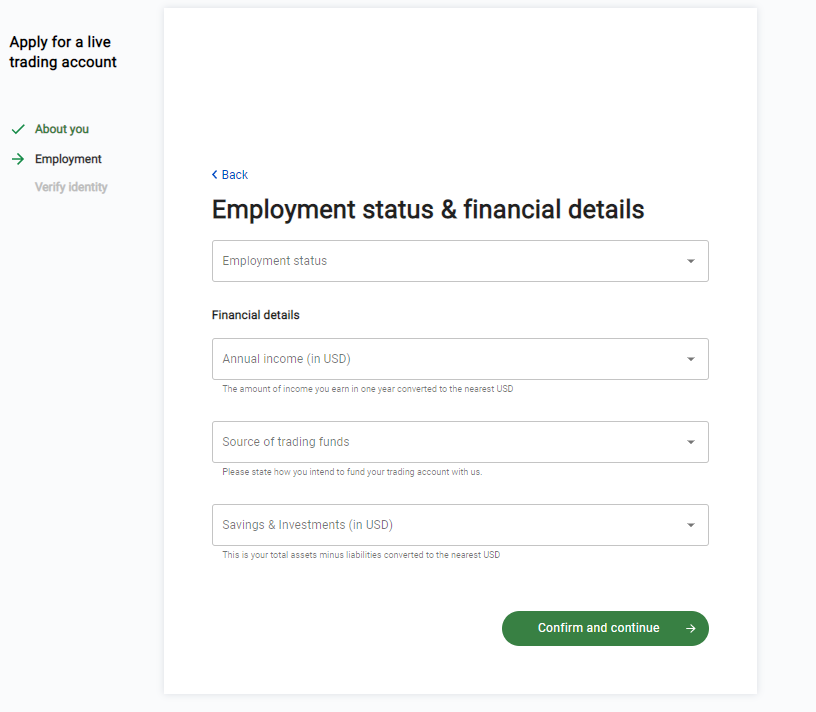
 Step 7: Review and confirm your details
Step 7: Review and confirm your details
If there is an error in the information filled, please click on Edit to modify.
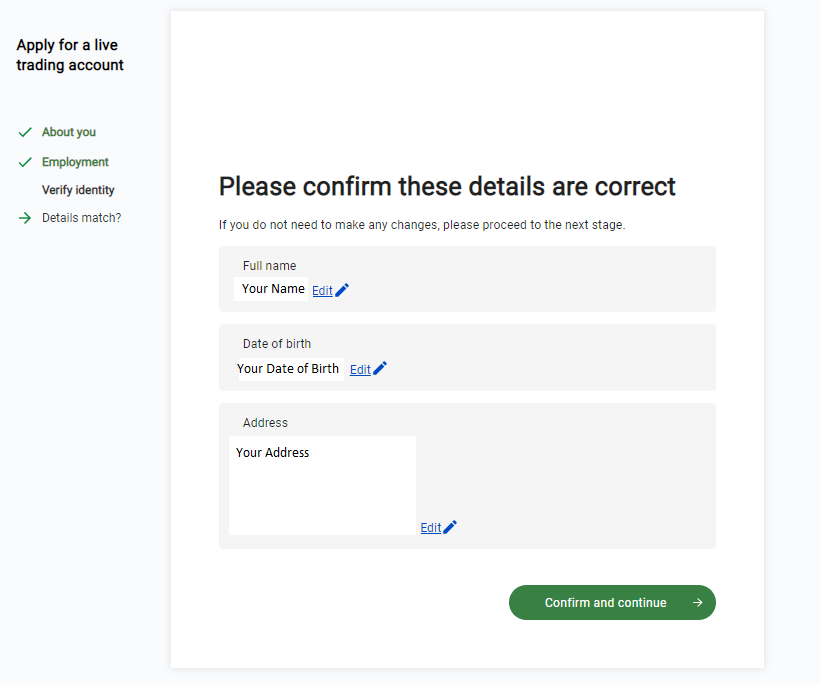
Once you have thoroughly reviewed all information, click on Confirm and continue . The following confirmation page will be shown.
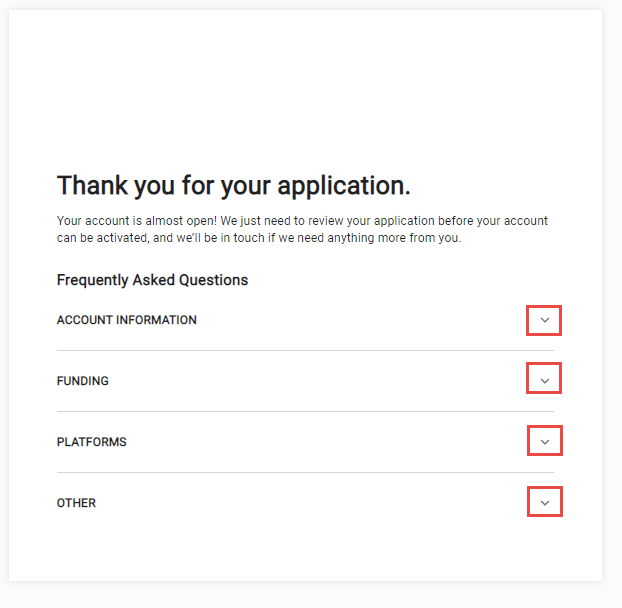
Once your application is submitted, please wait for 1-2 working days to receive an approval email from OANDA.
From our approval email, click on Set Your Password and complete the steps for your account security. This password is for logging into your Account Management Portal.
Passwords must meet the following requirements:
- Minimum of 8 characters
- Contain at least one lowercase and one uppercase character
- Contain at least one number or one special character
If we require further clarification during the review process, we will contact you via email or phone to confirm your information.