How to download your statements from HUB?
1. Log in to the HUB
2. From the DOCUMENTS section, click on Statements .
3. Next, select the time range and the applicable options. Click on Generate (for reports generated for the first time) or Download (for reports previously generated).
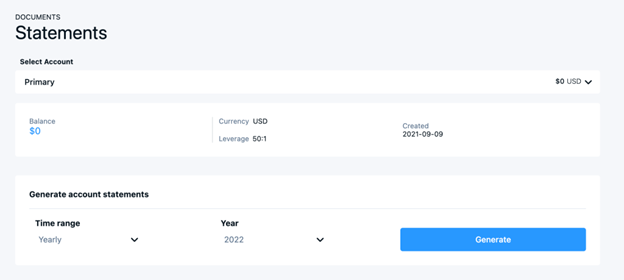
4. The Your Statements section will display your previously requested statements, along with their status. When a requested statement is being generated, the status will be IN PROGRESS. The system may take up to 15 mins to prepare your statement for download. When the requested statement has been prepared and is ready for download, the status will be READY.
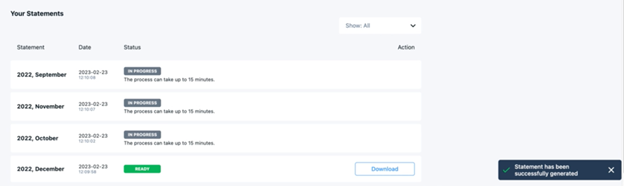
5. Click on Download .
Your previously requested statements will remain in the Your Statements section should you want to download them again. You can also filter the list of statements using an applicable time range.