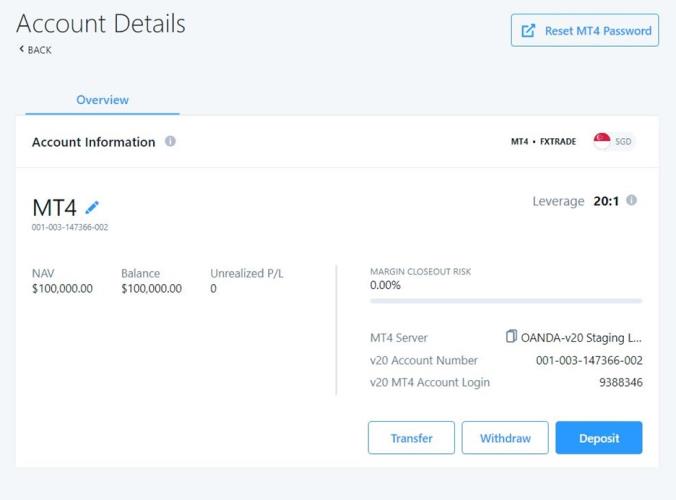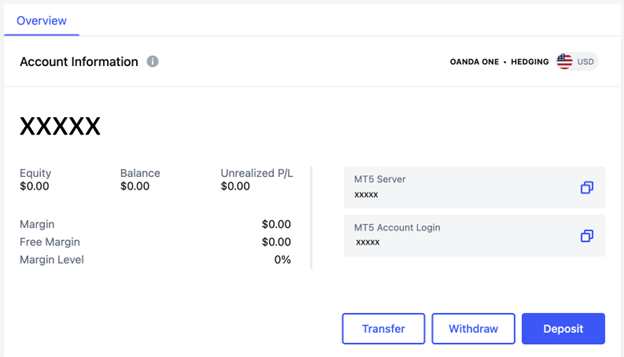How do I find my MT4/MT5 server name in the HUB (OANDA Asia Pacific) ?
-
Log in to the HUB.
-
From the Accounts list, locate the MT4 or OANDA One (compatible for trading on MT5 platforms) sub-account you need the information for.
-
Click on the MT4 or OANDA One sub-account to view the Account Details. You’ll find the find the server and account login, as shown in the following images: