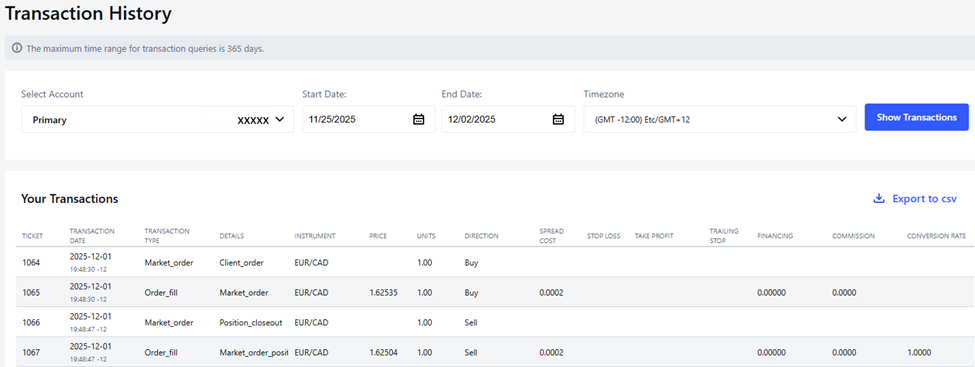How to view and download your transaction history report in the HUB
The transaction history report shows your trading transactions in a desired sub-account. The following steps explain how to view and download your transaction history.
-
Log in to HUB.
-
From the Reports section, click on Transaction History.
-
Select the Account, Start Date, End Date and Timezone. The Timezone field sets the timezone used for timestamps in the transaction history data.
-
Click on Show Transactions.
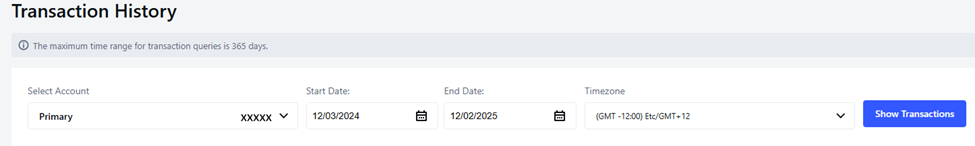
The default timezone is GMT -12. If you do not manually change Timezone, the default numeric offset (-12) will be used in your report. After clicking on Show Transactions, you will see a list of your trades under Your Transactions. In the TRANSACTION DATE column, the numeric offset (e.g. -12, +5) or abbreviation (e.g. ET, PST) displayed after the time corresponds to the selected timezone.
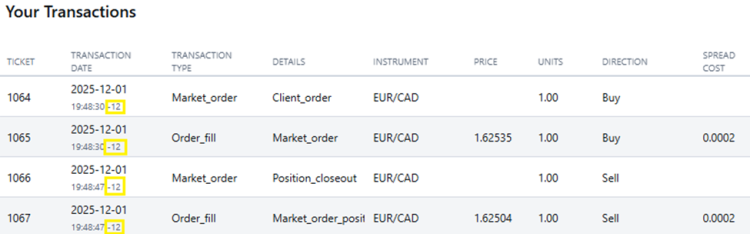
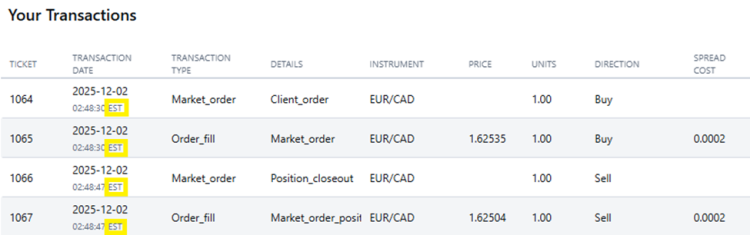
-
To export your transactions, click on Export to csv.