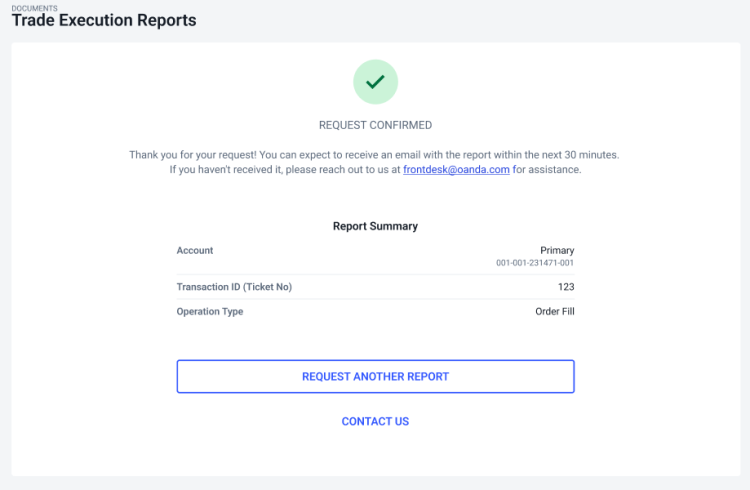How to get a trade execution report (OANDA Corporation)
 Prerequisites
Prerequisites
-
You may request transaction data for up to 15 trades that occur in the same currency pair immediately before or after your trade.
-
Check the transaction history and note the ticket number of the specific transaction you require the report for.
 Steps
Steps
-
Log in to the HUB.
-
From the left navigation bar, click on Trade
 The actual execution of buying or selling an asset, resulting in a completed transaction. Execution Reports.
The actual execution of buying or selling an asset, resulting in a completed transaction. Execution Reports. -
Choose the trading account for which you would like to get a report.

-
In the transaction ID box, enter the ticket number you have noted from the transaction history.
-
Click on Get my report. You will receive an on-screen confirmation and an email with your report.