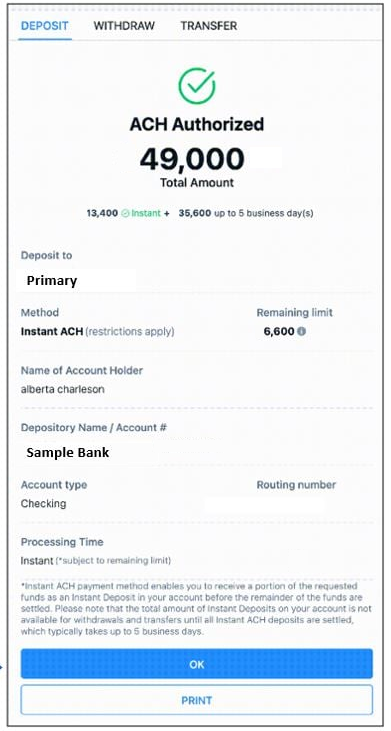Instant ACH is available for all sub-accounts except the crypto sub-account.
When you initiate a deposit using Instant ACH, the system dynamically calculates and makes available a partial amount of the deposit instantly.
The Instant ACH credit starts at 50% of the requested deposit amount less than or equal to $1000. The credit may be extended up to $7,600 + 20% of the deposit amount greater than $20,000 for larger deposits and is capped at a cumulative $20,000 limit. Detailed breakdowns are explained in greater details below .
The Instant ACH credit amount is assessed dynamically on a case by case basis and is subject to the following conditions:
- Any deposit amount in excess of the eligible instant advance credit amount will not be processed instantly, but is subject to the regular ACH deposit settlement times of up to 6 business days.
- Any used instant credit limit is released for withdrawals after the underlying ACH transaction is settled and received by OANDA from the client’s bank.
- Withdrawals for the instantly credited amounts will be locked until it has been settled and confirmed by OANDA. This may take up to 6 business days from the time of the most recent Instant ACH deposit.
- Instant ACH deposit only works with e-verified Bank Account Profiles.
- Instant ACH is now the default option. You may opt out if you are not interested in receiving part of your deposit(s) instantly.
- This feature is not available for all account types.
 How is the Instant ACH credit amount determined
How is the Instant ACH credit amount determined
The $20,000 Instant ACH credit limit is enforced at any given time as an account total, and will reset proportionally when any of the instant credited amounts has been settled.
The following explains how the Instant ACH credit amount is determined for each deposit:
| Client’s requested deposit amount | Instant credit calculations | Per deposit instant credit limit |
|---|---|---|
| Less than or equal to $1,000 | 50% of the deposit amount | Up to a limit of $500 |
| Greater than $1,000 and less than or equal to $5,000 | $750 + 40% of the deposit amount greater than $1,000 | Up to a limit of $2,350 |
| Greater than $5,000 and less than or equal to $20,000 | $2,350 + 35% of the deposit amount greater than $5,000 | Up to a limit of $7,600 |
| Greater than $20,000 | $7,600 + 20% of the deposit amount greater than $20,000 | Up to a limit of $20,000 |
Example 1 - 50% of deposit amount as instant credit with a limit of $500
Client’s deposit amount = $1,000
Instant credit amount
= $1,000 x 50%
= $500
Example 2 - $750 + 40% of deposit amount greater than $1,000 as instant credit with a limit of $2,350
Client’s deposit amount = $3,000
Instant credit amount
= $750 + 40% x ($3,000 - $1,000)
= $750 + 40% x $2,000
= $750 + $800
= $1,550
Example 3 - $2350 + 35% of deposit amount greater than $5,000 as instant credit with a limit of $7,600
Client’s deposit amount = $12,000
Instant credit amount
= $2,350 + 35% x ($12,000 - $5,000)
= $2,350 + 35% x $7,000
= $2,350 + $2,450
= $4,800
Example 4 - $7,600 + 20% of deposit amount greater than $20,000 as instant credit with a limit of $20,000
Client’s deposit amount = $50,000
Instant credit amount
= $7,600 + 20% x ($50,000 - $20,000)
= $7,600 + 20% x $30,000
= $7,600 + $6,000
= $13,600
 Deposit with Instant ACH
Deposit with Instant ACH
-
Log in to the HUB.
-
Go to Manage funds, click on Deposit, select the trading account you want to deposit to and click on CONTINUE.
-
Select ACH, select a bank account and click on Continue. Instant ACH credit is now the default option. You may opt out if you're not interested in receiving part of your deposit(s) as instant credit(s).
You may notice the same Chase account twice—e-verified Chase account and (manually) verified Chase account—in the accounts list. Make sure you initiate Instant ACH only through the e-verified Chase account.
-
Verify if the transfer information is correct and click CONFIRM.
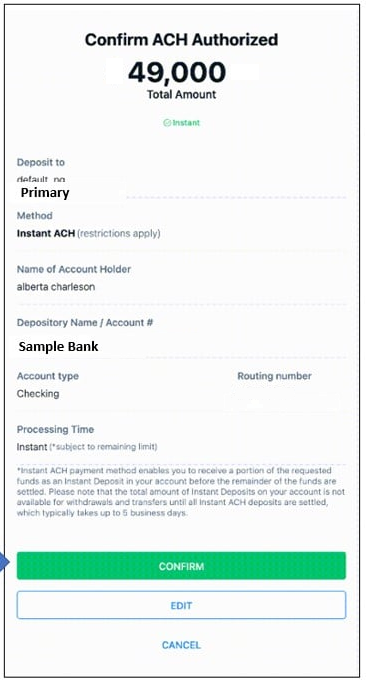
-
The ACH Authorized message will appear when the transfer is successfully completed. The portion of the payment eligible for Instant ACH deposits will be displayed at the top and will have been credited to your trading account balance at this point. Click OK to exit and finish.