Set up multiple profiles
 Why use multiple profiles?
Why use multiple profiles?
You may want to set up various profiles, each with unique settings. By switching from one profile to the other, you can quickly optimize your OANDA interface for different trading strategies, currencies, or sub-accounts. For example, you may want to view simple moving averages while trading USD/CAD, and pivot points while trading NZD/USD.
A profile includes custom settings such as:
-
Currently viewed currencies and tabs
-
Trend lines, indicator graphs, and overlays
-
Colour scheme
-
Open tabs, window layouts, open windows, and detached summaries
-
Settings from Account > User preferences, including chosen currency pairs and default account
 How to save the current interface to a new profile
How to save the current interface to a new profile
To save the current interface to a new profile:
-
Select Tools > Profile Manager > Save Current Profile As. The Profile Manager window appears with its Save As tab open.
-
Type the name of the new profile in the Save As field.
-
The new profile appears in the Tools > Profile Manager menu. Switch to it at any time from this menu.
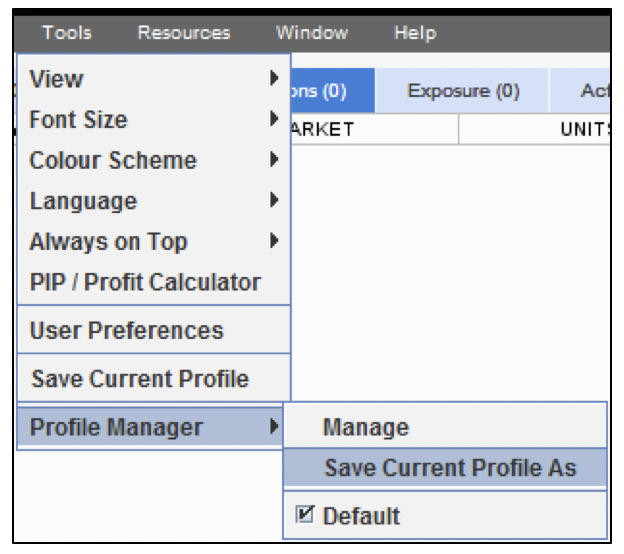
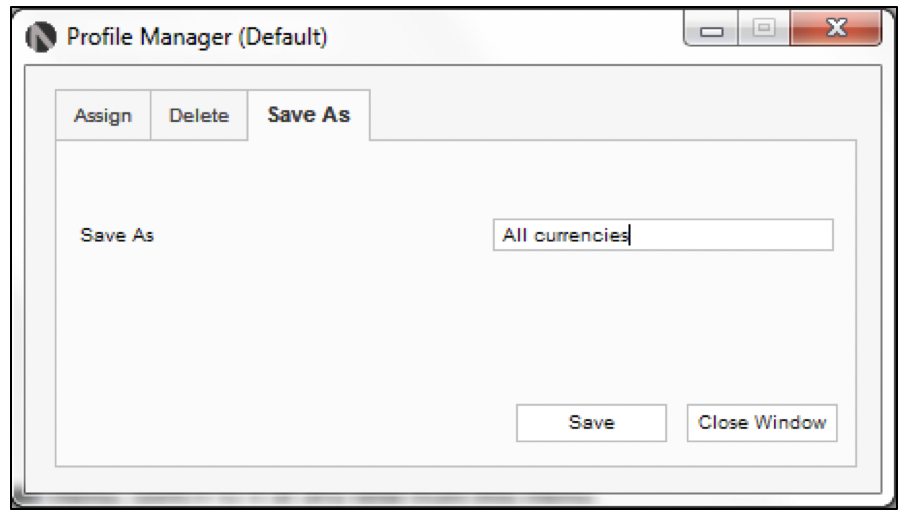
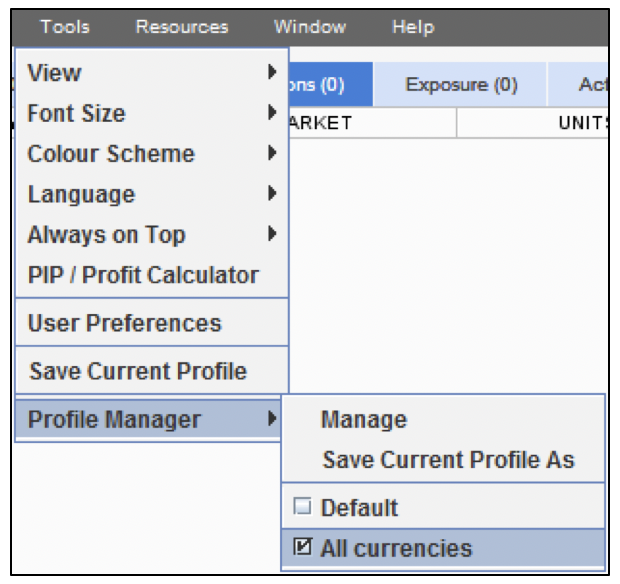
 How to assign a profile to an account
How to assign a profile to an account
To delete the profiles you're no longer using:
-
Select Tools > Profile Manager > Manage . The Profile Manager window appears with its Assign tab open.
-
Use the drop-down menu to assign a specific profile to any one of your accounts.
-
Select Account > Change Accounts > Change Profiles on Switch. If this menu item is checked and you switch accounts, the assigned profiles are used.
If it is not checked, the current profile stays when you switch accounts, even if they are assigned different profiles.
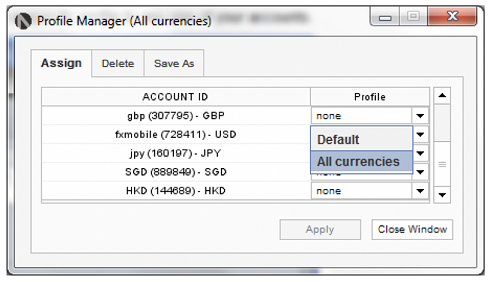
 How to delete unused profiles
How to delete unused profiles
To delete the profiles you're no longer using:
-
Select Tools > Profile Manager > Manage . The Profile Manager window appears with its 'Assign' tab open.
-
Click the Delete tab.
-
Click the Delete checkboxes beside the profiles you want to delete, and then click the Delete Marked Profile button.
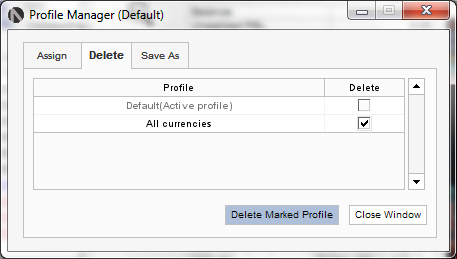
(You can delete any profile except for the one grayed out, which is the one currently used for the active account.)
The deleted profiles no longer appear in the Tools > Profile Manager menu.
