Web Trading troubleshooting guide
Below are some common issues and solutions users encounter when using OANDA Web Trading.
 Unable to log in or forgot the user name or password
Unable to log in or forgot the user name or password
When logging in, please keep the following in mind:
-
Passwords are case sensitive
- Special character such as ‘~!@#$%^&*()_-+<>?|\/’ are accepted for passwords
If you still cannot log in, we suggest the following steps:
- Note the message you receive when you try to log in
If you have received the message “Your OANDATrade
 The actual execution of buying or selling an asset, resulting in a completed transaction. account is locked. Please contact OANDA customer service”, you will need to contact us by phone, chat or email for logging in assistance. Otherwise please proceed to step two.
The actual execution of buying or selling an asset, resulting in a completed transaction. account is locked. Please contact OANDA customer service”, you will need to contact us by phone, chat or email for logging in assistance. Otherwise please proceed to step two.
- Try resetting your password
Use the Forgot password? link in the login window to reset your password.
- The password link will be emailed to you at the email address associated with your OANDA account
- Click on the link and follow the steps
- If you don’t receive an email, try checking your junk mail
If, after trying all these steps, you still cannot log in, please contact a member of our customer service team by phone, chat or email.
 Problem loading charts on Web Trading
Problem loading charts on Web Trading
If you are having trouble loading charts on the web platform, close the web browser platform tab and clear the temporary internet files from your internet browser. Depending on what internet browser you are using, the instructions might be slightly different.
-
For exact instructions for your internal browser, please refer to the support section of your internet browser provider.
-
If the problem still exists after you clear your web browser’s cache and cookies, please test the platform on a different internet browser and compare the performance
-
If the problem also exists on another internet browser, please take a screenshot of your platform showcasing the problem and send all relevant information to frontdesk@oanda.com.
 Error message when launching 'Technical Analysis'
Error message when launching 'Technical Analysis'
If you experience any error messages regarding ‘expired access tokens’ when launching ‘Technical Analysis’ from the web platform, please follow the steps below:
- Return to the web platform window
- Click on the sign out button on the top-right corner
- Please sign in again with your credentials
-
The new log in session will now allow you to open ‘Technical Analysis’

 How to sync items across different charts on Web Trading
How to sync items across different charts on Web Trading
Please follow the steps below to sync drawings or other items across your multi-chart layout.
- Click on the ‘Layout’ button
-
Click on what you want to sync on charts.
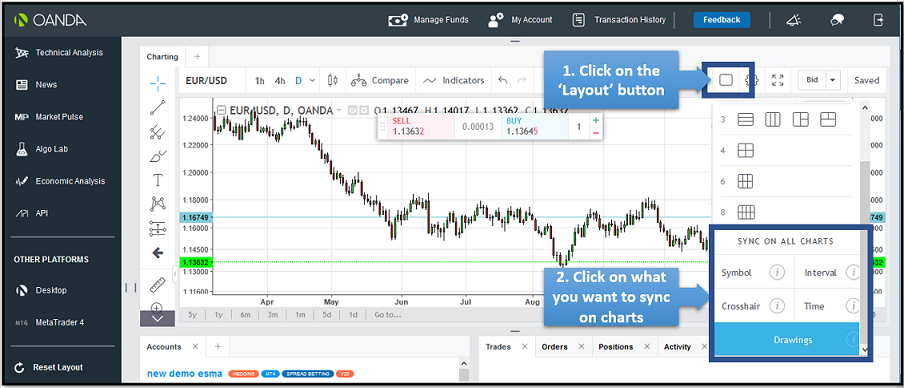
 Platform not loading on Firefox
Platform not loading on Firefox
Ensure that the Never remember history option in the History settings for privacy is not enabled. This setting prevents our platform from loading.
Alternatively, you can use incognito on any of the browsers (Chrome, Explorer, Firefox) and avoid storing the history.
