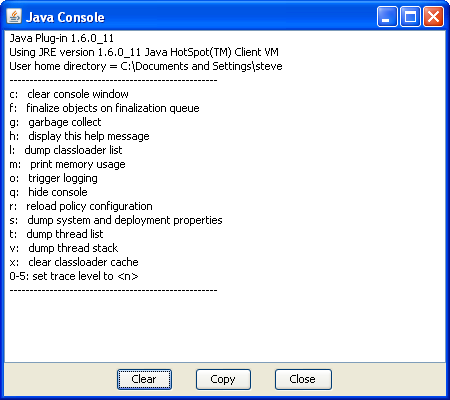Troubleshooting - Java console information
To help OANDA identify potential issues with your system, you may be asked to try to open OANDA or OANDA Practice and send the Java console information to OANDA.
 How to open the Java console (Windows)
How to open the Java console (Windows)
-
Go to Control Panel > Java (32-bit), which will open Java Control Panel.
-
Go to the Advanced tab.
-
Under the Java console section, select the Show console radio button.
-
Click OK.
-
Attempt to launch the platform.
 How to open the Java console (Mac OS X)
How to open the Java console (Mac OS X)
The Java console is disabled by default. You must first enable it, then restart your browser:
-
Navigate to the following folder: Applications > Utilities > Java.
-
Click the Java Preferences icon.
-
Go to the Advanced tab.
-
Under the Java console section, select the Show console radio button.
-
Close and re-open your browser. You will see the Java Console appear as a separate window.
-
Attempt to start OANDA orOANDA Practice.
 How to copy and paste the console information into your bug report
How to copy and paste the console information into your bug report
-
Make sure you've tried to start the OANDA or OANDA practice trading platform.
-
Open the Java console using the previous instructions. It should contain a lengthy amount of data that looks like the following. (If it doesn't contain this data, go to the troubleshooting section below.)
-
Click the Copy button to copy all contents of the console to the clipboard.
-
Go to the bug report page and fill in as much information as possible about the problem you are experiencing.
-
Paste the contents of your Java console into the details field of the bug report. (To paste, select Edit > Paste or use your shortcut keys.)
-
Verify you entered your correct OANDA username and email address, and then click the Submit Bug Report button.
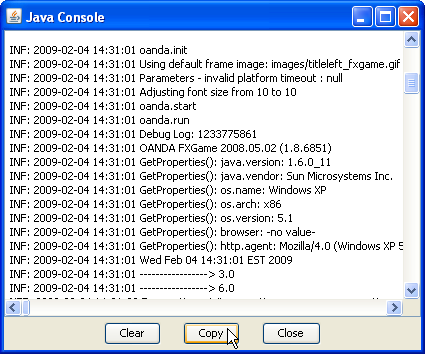
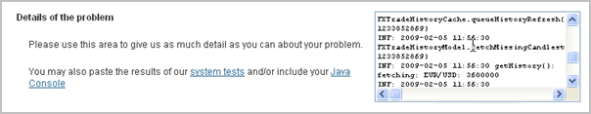
 How to troubleshoot an empty console
How to troubleshoot an empty console
If your Java console only contains the help information, as shown in the following image, then you have not accessed the console information we need.
Some possible reasons for an empty console (and some solutions) are as follows:
-
You closed the fxTrade Practice or fxTrade platform before opening the console. (Open the trading platform again.)
-
You clicked the 'Clear' button and removed the log information. (Close and reopen the trading platform.)
-
You opened a different Java console; for example, from the Microsoft Internet Explorer menus. (Make sure you open the Java console window using the methods described above.)