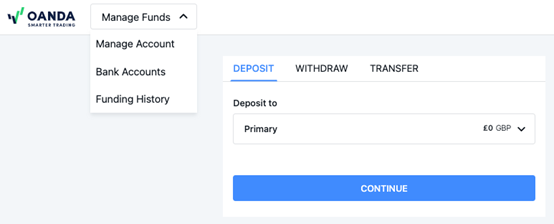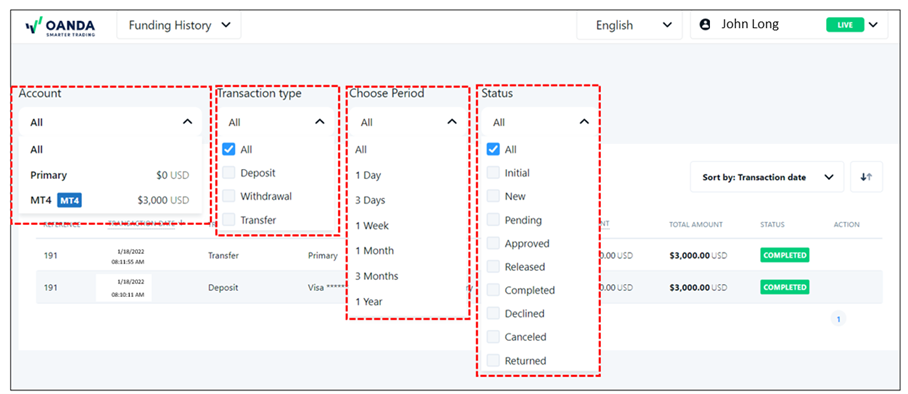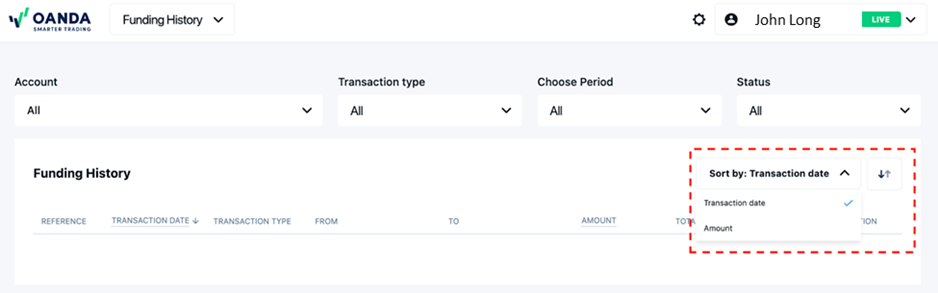Funding history: how to check? (OANDA Australia)
1. OANDA LIVE account users must log in to the HUB.
2. From the Dashboard click on Deposit or Withdraw .
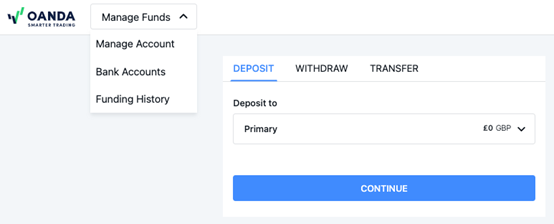
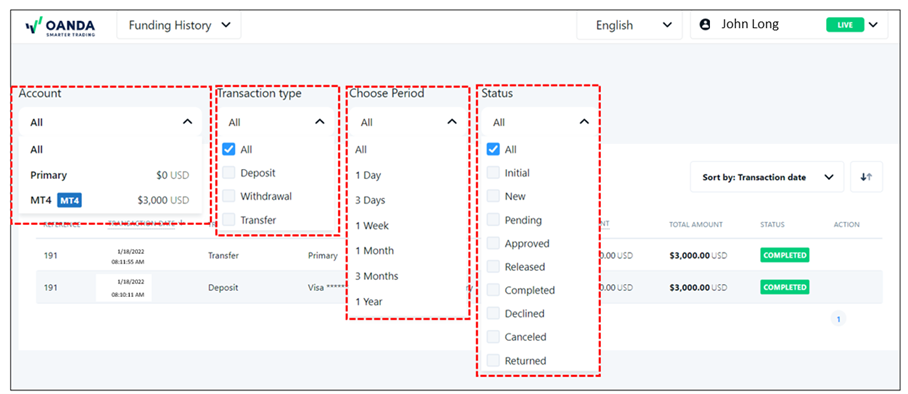
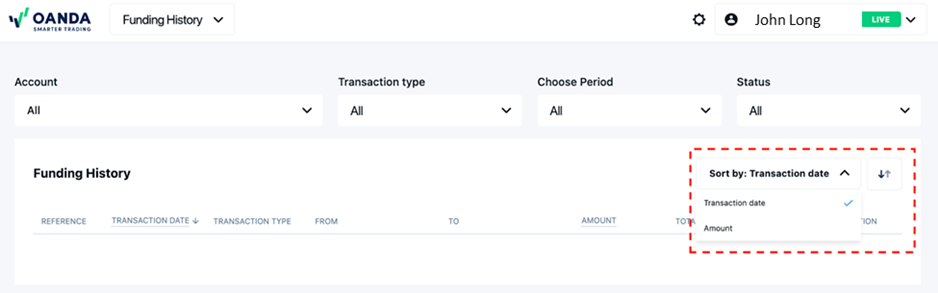
You are currently viewing information relevant to OANDA Australia. If you have contracted with another OANDA division, select that division from the dropdown list to switch to the relevant site
1. OANDA LIVE account users must log in to the HUB.
2. From the Dashboard click on Deposit or Withdraw .