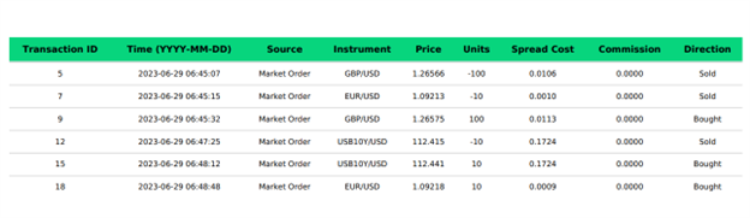How to generate the daily trade confirmation report?
A daily trade confirmation report summarizes the transactions of a trading day. If there is trading activity in your account, you will receive an email with a link to this report. This report is also available for download for any specific day up to the previous day in the HUB.
The following procedure explains how to generate and download the daily trade confirmation report from the HUB.
-
Log in to the HUB.
-
From the Reports section, click on Daily Trade
 The actual execution of buying or selling an asset, resulting in a completed transaction. Confirmation.
The actual execution of buying or selling an asset, resulting in a completed transaction. Confirmation.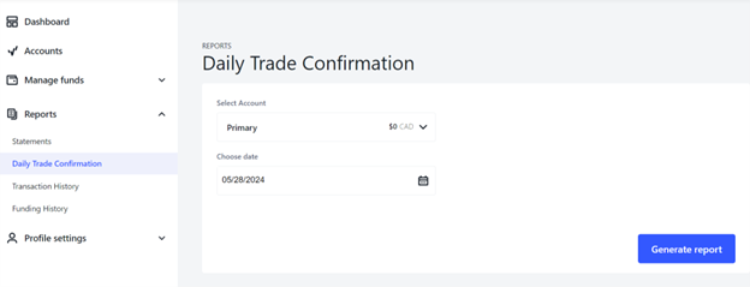
-
Select a sub-account and a date.
-
Click on Generate report.
If there are trades available for the selected sub-account and date, a PDF report will be generated and downloaded onto your system. The following image shows an example of the information provided in the report: