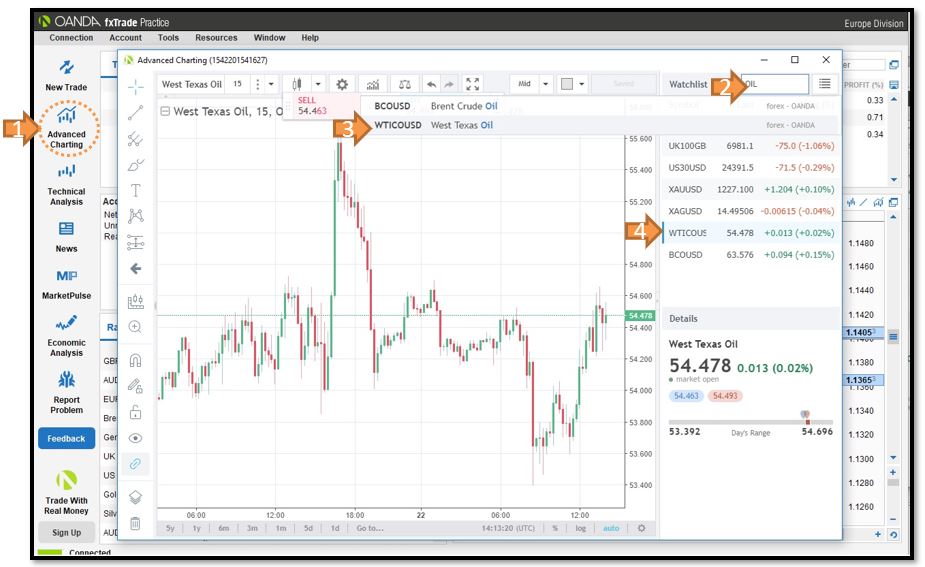OANDA Desktop Trading: how can I find CFDs on OANDA Desktop?
This article is broken into the following sections:
 OANDA Desktop: User Preferences
OANDA Desktop: User Preferences
The image below corresponds with this set of instructions that shows users how to find CFDs on the OANDA main window.
- Click the gear icon to open User Preferences window
- Click RATES
- You can add all instruments, or select specific CFDs from the left-hand list
- Click Add to add your selection
- Click Apply and then Save.
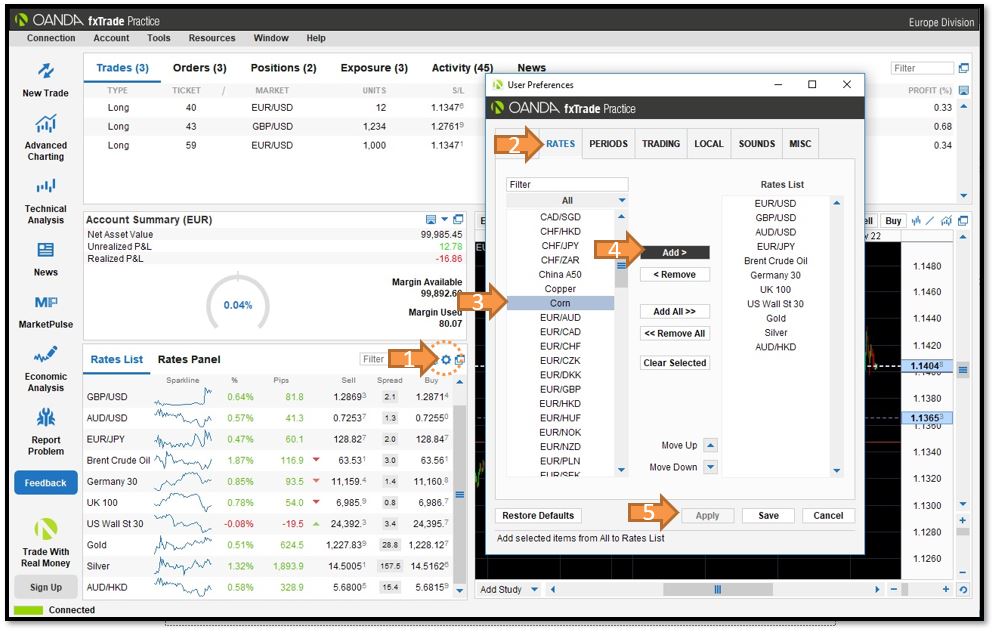
 OANDA Desktop: Advanced Charting
OANDA Desktop: Advanced Charting
The image below corresponds with this set of instructions that shows you how to find CFDs on the OANDA main window.
- Click the Advanced Charting icon to open Advanced Charting
- Type in the name of the specific CFDs at the Watchlist section
- Click on the name of the CFD to add your selection
- The CFD will show up on your Watchlist. Click on it to view it on the chart.