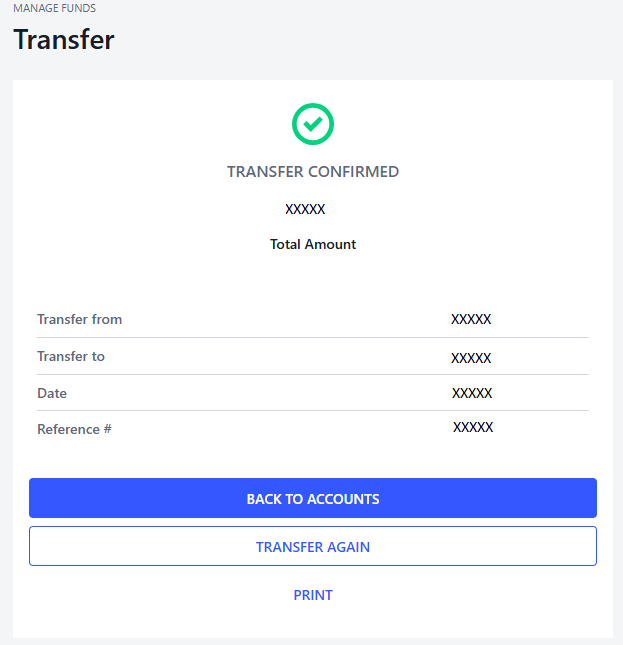How to transfer funds between OANDA sub-accounts? OANDA (Canada) Corporation
You can always transfer available funds between your OANDA trade primary account and any sub-accounts linked to it. This includes MT4 accounts. If you transfer to a sub-account in a different currency, your funds will be converted at our conversion rate. Internal transfers take effect immediately.
To transfer funds between your sub-accounts, follow these steps:
-
Log in to the HUB.
-
Click on Transfer.
-
Select the Transfer from and Transfer to accounts.
-
Enter the transfer amount.
If the destination account is in a different currency, your funds will be converted at our conversion rate. -
Click on CONFIRM.
Cross-border withdrawals done for currency conversion purposes are not permitted.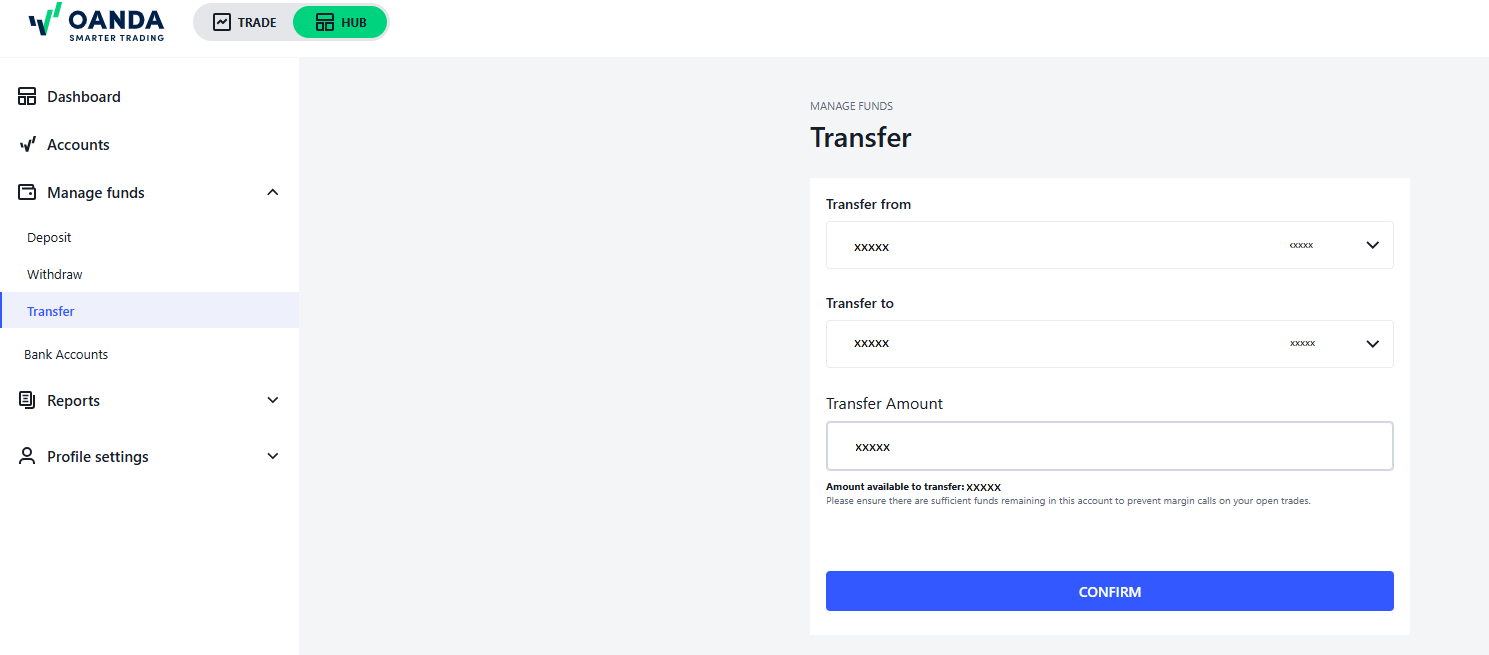
-
If you see the confirmation screen, the transfer has been successful. You can return to your list of accounts, transfer funds again, or print the receipt.