How to change personal details in the HUB
In the HUB, you can see your current personal details and update your ID, change your phone number or tax office (available only to clients from Poland). To do that, follow these steps:
-
Log in to the HUB.
-
From Profile settings in the left navigation, click on Data change.
-
Click on Update your ID, Change Phone or Change the tax office.
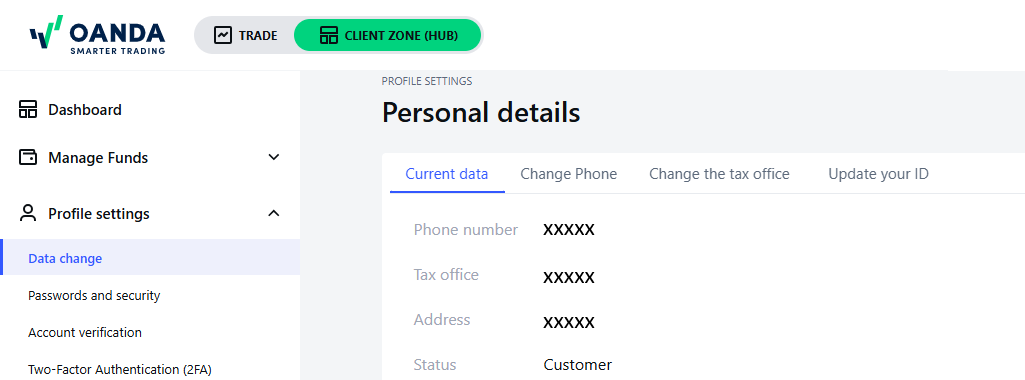 Updates to your ID, phone number, or tax office information will be reflected immediately in the HUB.
Updates to your ID, phone number, or tax office information will be reflected immediately in the HUB.
For changing other personal details:
-
If your OANDA account was opened online, contact us to change the required data.
-
If your OANDA account was opened through a written agreement, you should send the completed Customer Data Sheet to the following address: OANDA TMS Brokers S.A. Warsaw UNIT, Daszyńskiego 1 00-843 Warszawa