How to create sub-accounts in the HUB
-
Log in to the HUB.
-
From Dashboard in the left navigation, click on ADD NEW ACCOUNT.
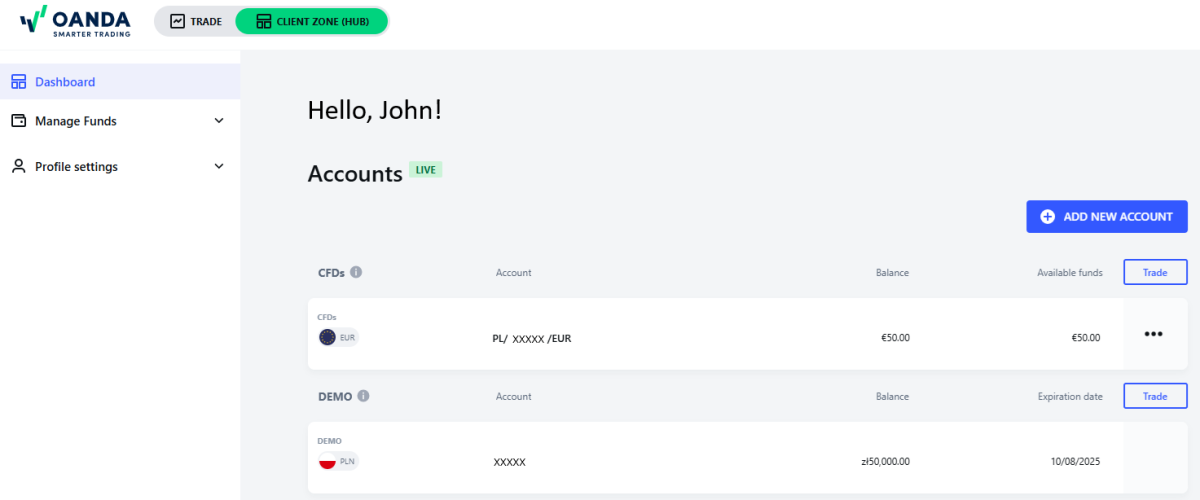
-
Select Account type (CFDs or Stocks) and Currency (PLN, USD, EUR or CZK) of your new sub-account. Read and accept the documentation.
-
Click on OPEN AN ACCOUNT.

-
If not submitted previously, you must submit the Adequacy and Suitability questionnaire. Additionally, the W-8 BEN questionnaire is required to trade Share CFDs and physical shares and ETFs.
-
Enter the confirmation SMS code sent to your registered phone number. Then, click on CONFIRM AND CONTINUE.

-
If the SMS verification is successful, you can see a confirmation window.
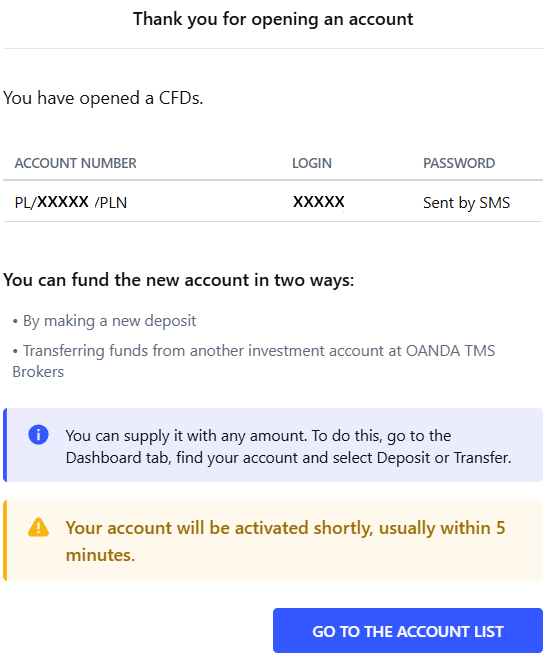 After opening a new sub-account, you will receive your sub-account password via SMS. If you forget your password or want to change it, refer to this topic.
After opening a new sub-account, you will receive your sub-account password via SMS. If you forget your password or want to change it, refer to this topic.