What is required to open a live account?
 How to open a live account?
How to open a live account?
Opening an account with OANDA TMS Brokers takes about 8 minutes.
-
To open your account, go to the sign up page.
-
Click on START.
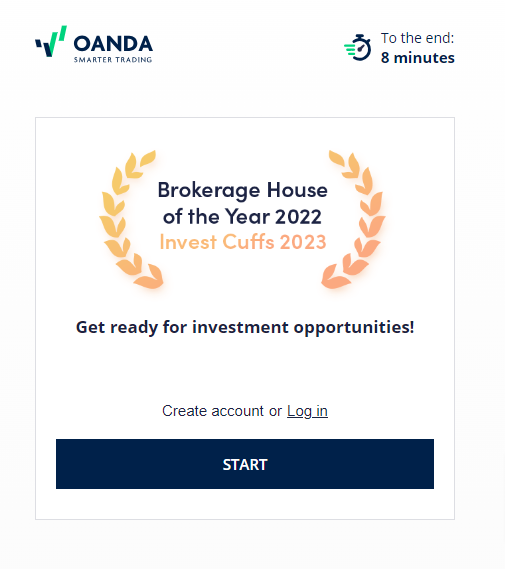
-
Select your country and click on START. If the subsequent steps are available in your country’s language, we’ll provide the option to continue the process in that language.
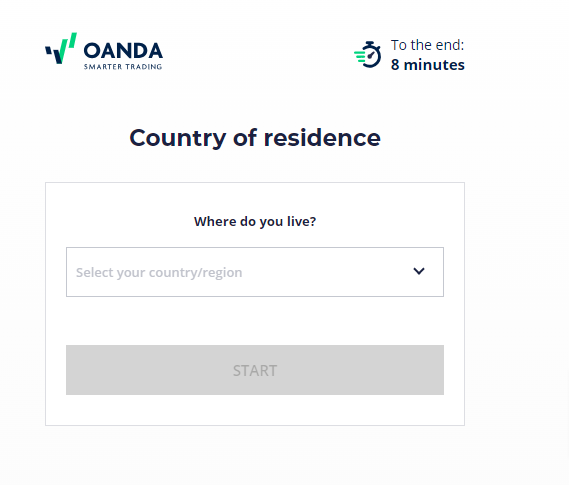
-
Enter your email address and click on CONFIRM EMAIL.
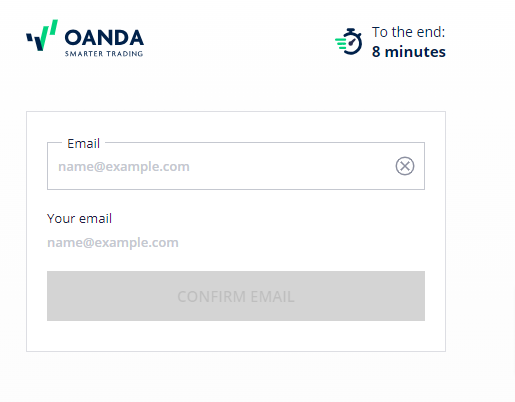
-
Create your password by following the instructions. Read and accept the terms of service. Next, click on NEXT.
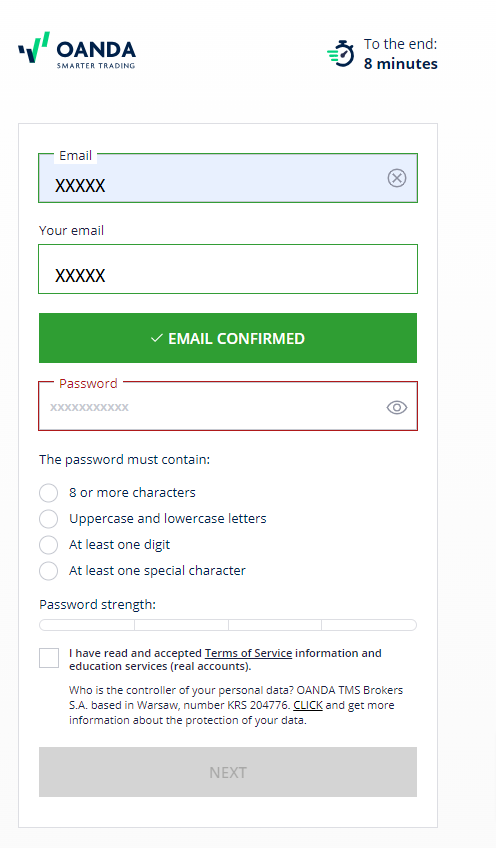
-
Verify your identity by uploading your national ID or passport. To do that, click on UPLOAD NOW and follow the steps shown on the screen. Alternatively, you can click on UPLOAD LATER to skip this step and finish it later.
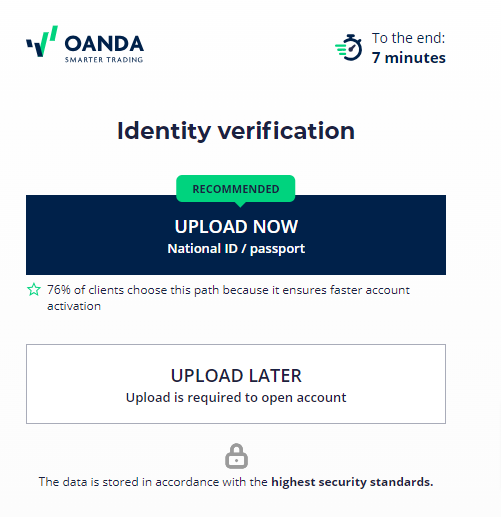
-
Enter your personal information and click on NEXT.
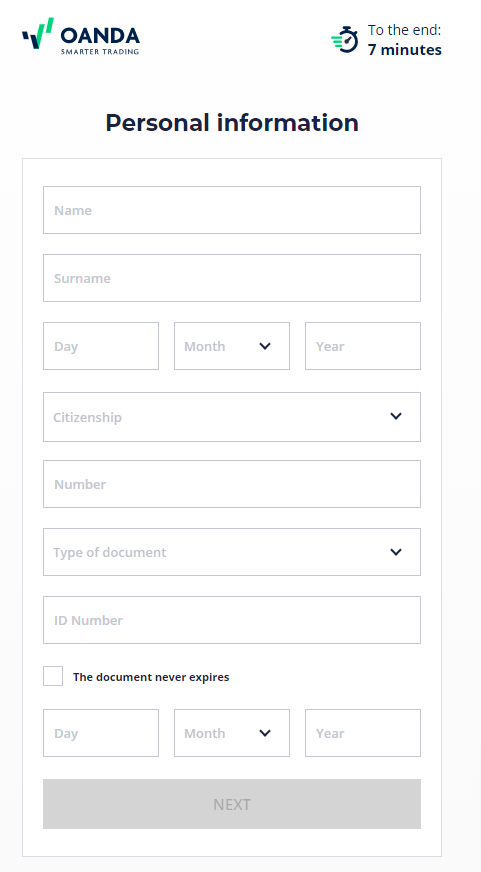
-
Enter your telephone number to verify it via an SMS code and click on VERIFY BY A TEXT MESSAGE.
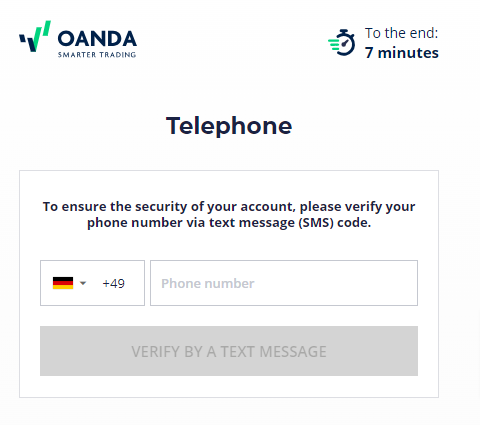
Once you complete all steps, we’ll review your application. Once approved, you’ll receive an email with the login credentials for your OANDA TMS account.
 Can one person have multiple live accounts?
Can one person have multiple live accounts?
You can have only one live OANDA account. However, you can have multiple sub-accounts (CFDs and Stocks sub-accounts). Our terms and conditions govern the number of sub-accounts you can have based on your account type.
 What is the minimum deposit required to activate an account?
What is the minimum deposit required to activate an account?
At OANDA TMS , there is no specified minimum deposit level required to activate an account. However, if you want to trade on your live account, it is necessary to have funds in your account. Depending on the deposit method, the amount you can deposit per transaction may vary.
 Is the account free?
Is the account free?
Yes, opening and maintaining your account is free of charge. If there is no activity on your account for 12 consecutive months, the account maintenance fee is 9 PLN/ 3 EUR/ 3 USD /50 CZK per month depending on your account currency.