How to reset your password to the HUB and MT5
 If you do not remember your password
If you do not remember your password
-
On the HUB’s login page, click on Forgot password?.
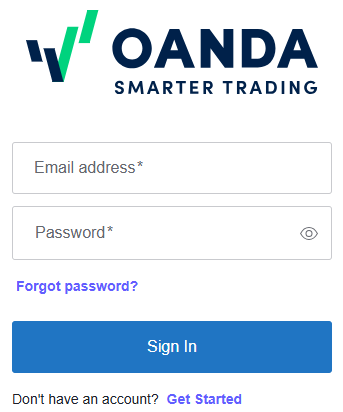
-
Enter the email address associated with your OANDA TMS account and click on CONTINUE.
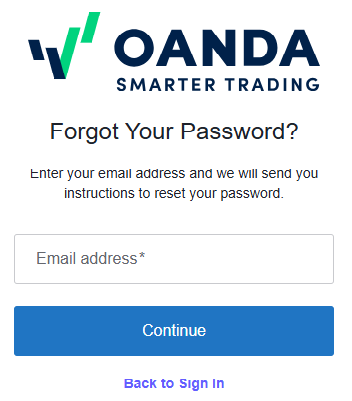
-
We will send an email to the provided email address. If you do not receive the email, check your junk mail folder.
-
Click on Reset password in the email.
-
Enter the new password and click on Reset password.
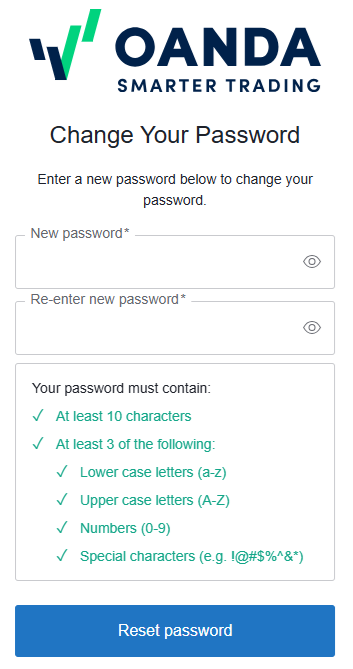 The new password will apply to all your live and demo accounts.
The new password will apply to all your live and demo accounts. -
If you have successfully reset the password, you can see a confirmation window.
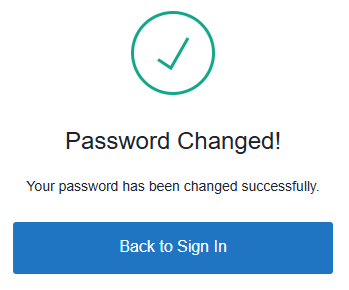
 If you remember your password
If you remember your password
-
Log in to the HUB.
After 5 failed login attempts, you must wait for 180 minutes before you try to log in again. The countdown will show you the remaining time. Alternatively, you can reset your password. -
From Profile settings in the left navigation, click on Passwords and security.
-
Click on Change the password.
-
Enter the current and new password and click on SAVE THE NEW PASSWORD.
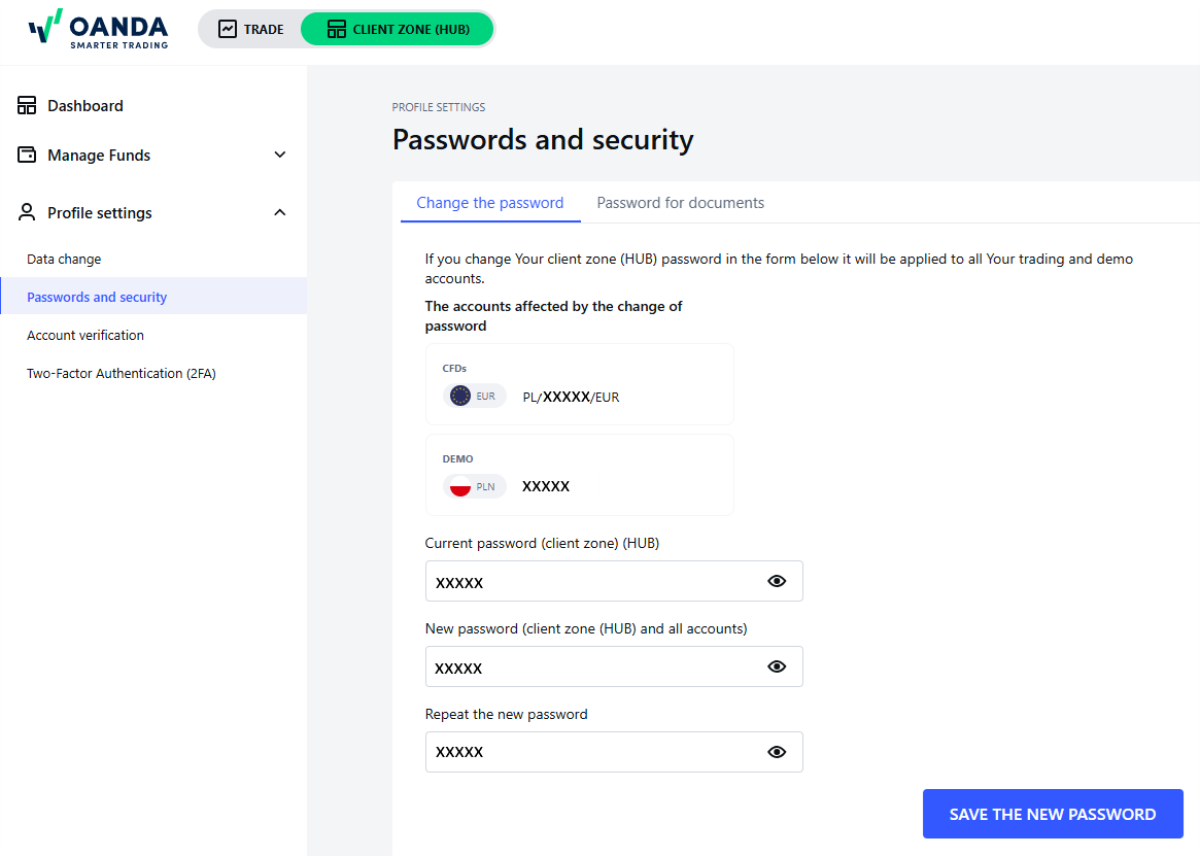 The new password will apply to all your live and demo accounts.
The new password will apply to all your live and demo accounts.