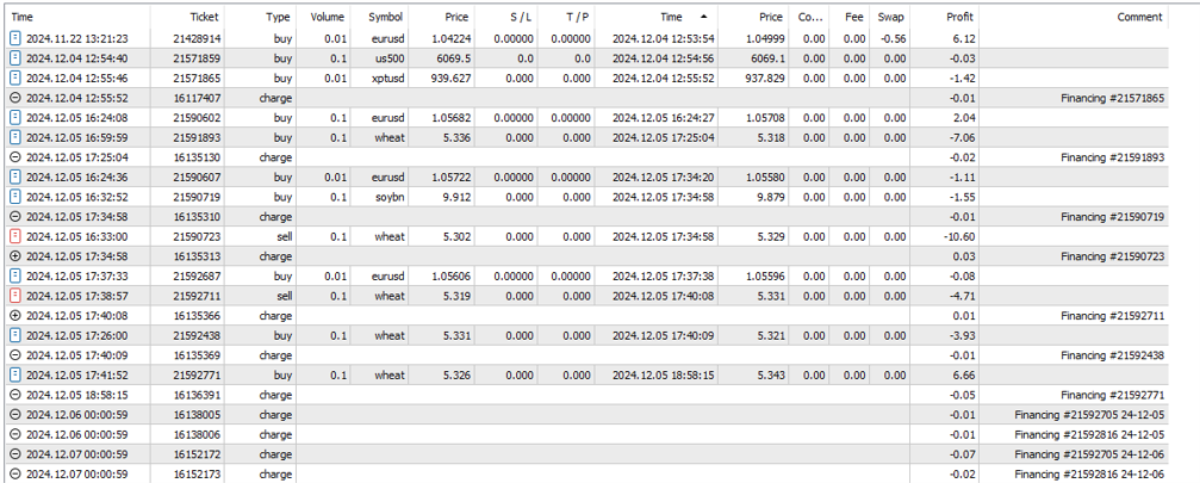Where can I find financing costs applied to my positions?
Your account statements provide information about financing costs applied to your positions. The following sections provide information on how to access this information for specific sub-accounts.
 v20 sub-account
v20 sub-account
From the HUB, navigate to the Reports section and download the Statements for v20 sub-accounts. Financing costs for all closed positions are aggregated under the Financing column.

 v20 MT4 sub-account
v20 MT4 sub-account
 From OANDA UI
From OANDA UI
Statements for v20 MT4 sub-accounts are similar to those for v20 sub-accounts and can be accessed from the HUB. Refer to the v20 sub-account section.
 From MetaTrader 4 UI
From MetaTrader 4 UI
Right click on the History tab, go to Report and download the CSV or HTML version of the Trade![]() The actual execution of buying or selling an asset, resulting in a completed transaction. History report. The report provides aggregated financing costs on your positions in the v20 MT4 sub-account.
The actual execution of buying or selling an asset, resulting in a completed transaction. History report. The report provides aggregated financing costs on your positions in the v20 MT4 sub-account.
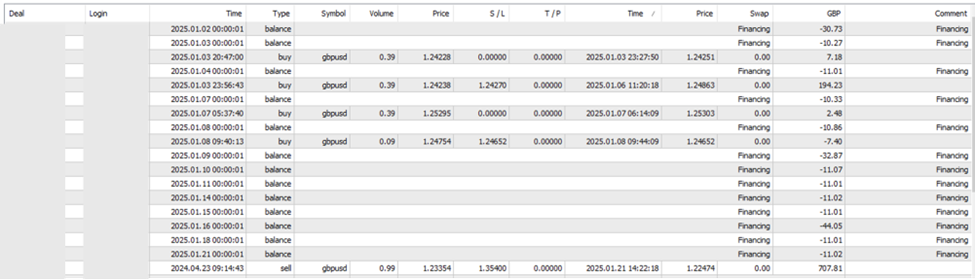
 OANDA One sub-account
OANDA One sub-account
 From OANDA UI
From OANDA UI
From the HUB, navigate to the Reports section and download the daily or monthly statements for OANDA One sub-accounts.
The Account Summary section of the statements provide an aggregated financing amount that includes financing costs on closed positions in the period plus commodity trade financing which is a daily cash transaction.
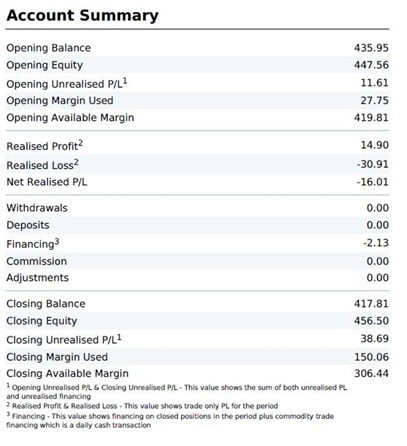
-
For all instruments that apply daily financing cost, the financing cost for every open position is displayed in the Open Positions section > Accruing Financing Costs column.

Similarly, financing costs for closed positions are displayed in the Trade Confirmations section > Financing Costs column.
-
For commodity CFDs we apply continuous second-by-second financing, and the financing costs are displayed as charge in the Financial Transactions section of the statements.
The financing cost for commodity CFDs is rounded off to the nearest +/- 0.01 currency unit for each charge.
 From MetaTrader 5 UI
From MetaTrader 5 UI
-
For all instruments that apply daily financing cost, the financing cost for every open position is displayed in the Swap column of the Trade tab.
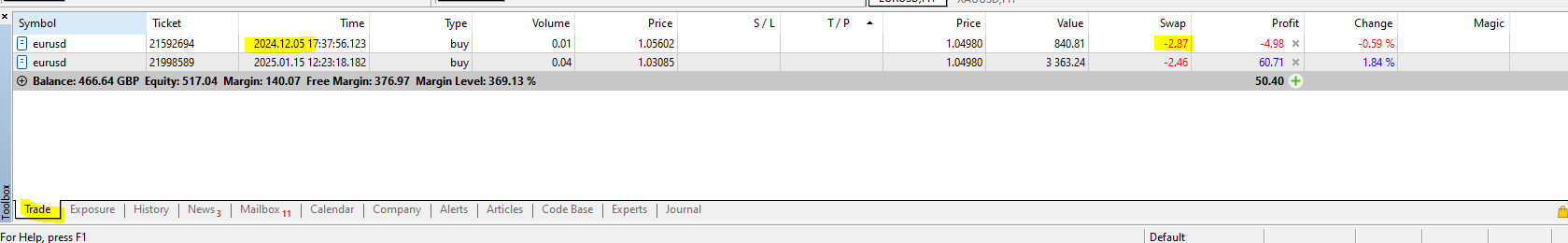
-
For commodity CFDs we apply continuous second-by-second financing, and the financing cost for every open position is displayed as charge on the History tab.
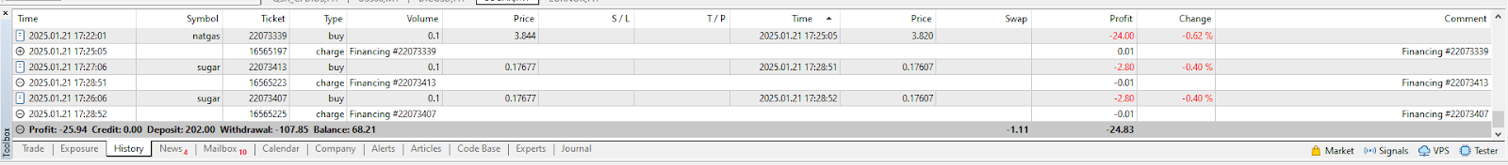
-
The financing cost for commodity CFDs is rounded off to the nearest +/- 0.01 currency unit for each charge.
-
In the Trade tab, open commodity CFD positions would show zero in the Swap column.
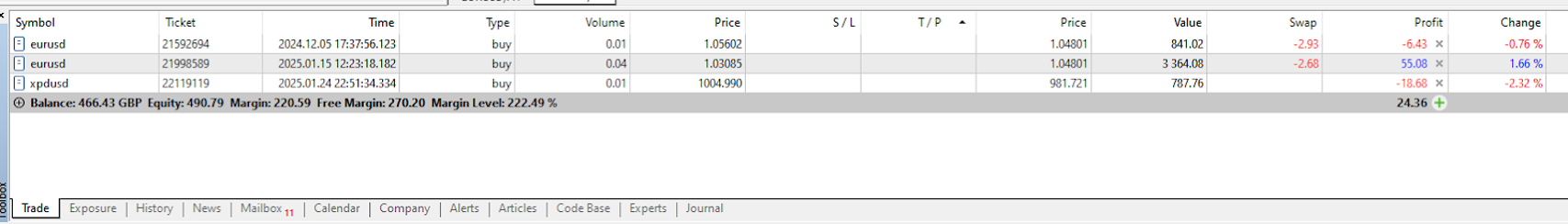
-
-
For all closed positions, right click on the History tab, go to Report and download the CSV or HTML version of the Trade History report. The report provides details of all historical positions, deals and orders. The financing cost for instruments with daily financing is displayed in the swaps column. The financing cost for Commodity CFDs instruments is displayed as charge.