OANDA Desktop Trading: trading activity symbols
The OANDA Desktop Trading uses distinct symbols to indicate particular trading activities (for example, when an entry order was placed or when a take profit was executed).
This article is broken into the following sections:
 Trade symbols and examples used on the chart
Trade symbols and examples used on the chart
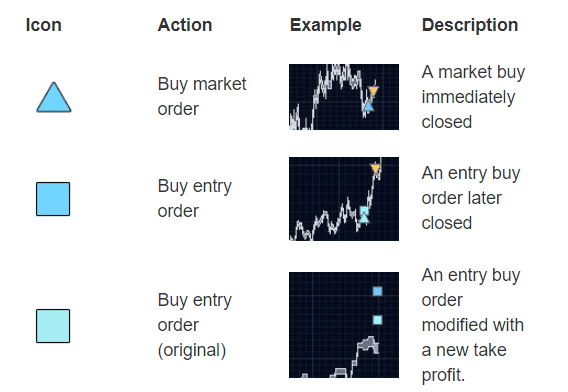
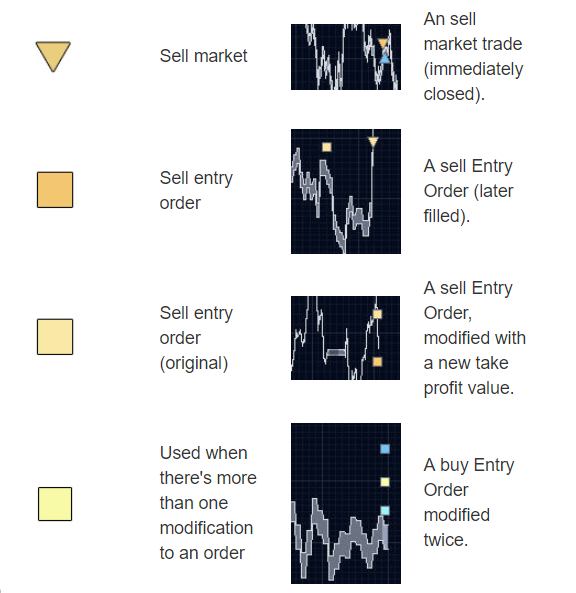
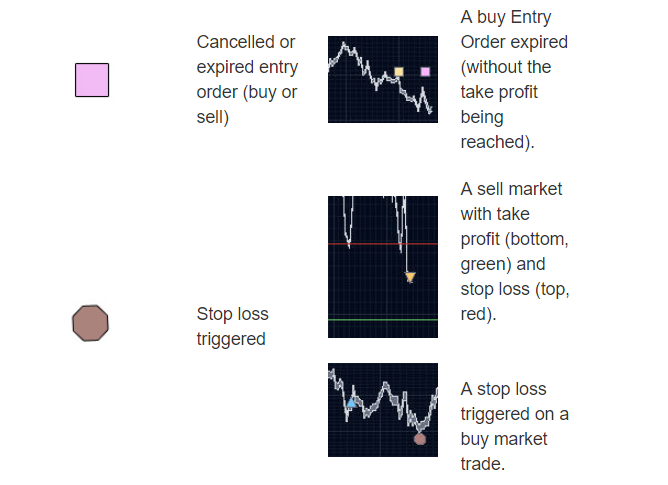
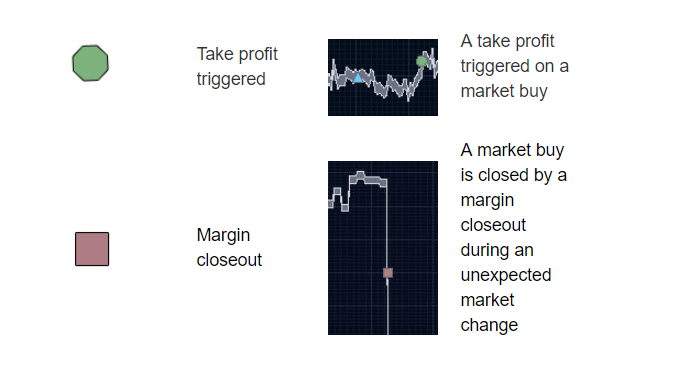
 Actions you can take using trading activity symbols
Actions you can take using trading activity symbols
-
To see basic information. Hold the cursor over the symbol to see its information in the upper-left corner of the graph.
-
To modify or close an active order or trade. For active orders or trades, click on their symbol and choose from the options in the sub-menu.
-
To see detailed closing information. For completed orders or trades, click on their symbol and choose view details from the sub-menu.



 Show or hide trading activity symbols
Show or hide trading activity symbols
Click the Chart Options button located on the top-right corner above the graph to:
-
Show (or hide) indicators for all activity (including historical activity)
-
Show only those indicators for active trades and orders