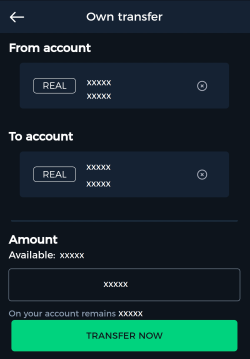How to transfer funds between sub-accounts
 HUB
HUB
-
Log in to the HUB.
-
From Manage Funds in the left navigation, click on Transfer.
-
Select the Transfer from and Transfer to accounts.
-
Enter the transfer amount.
-
Click on SEND.
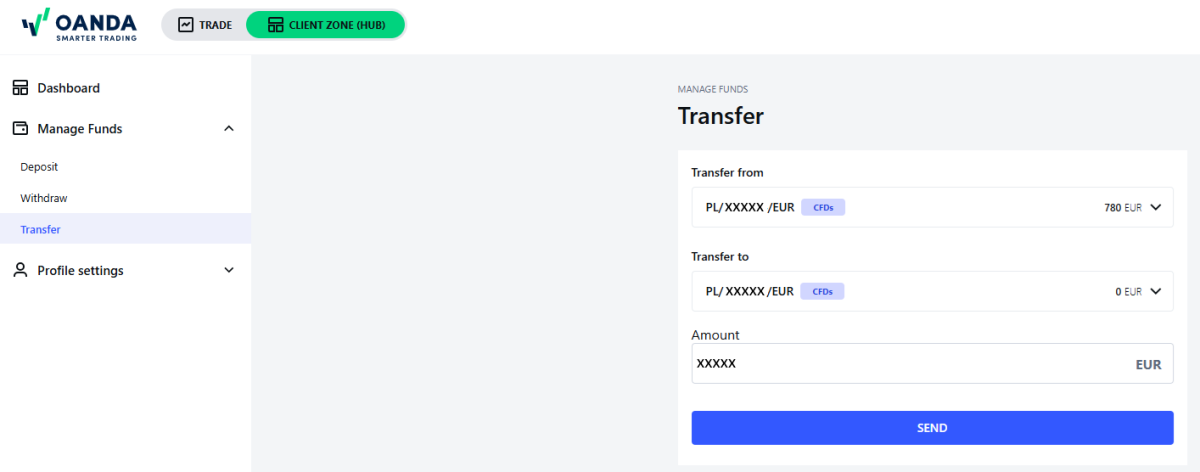 You can only transfer funds between sub-accounts in the same currency.
You can only transfer funds between sub-accounts in the same currency.
 Mobile app
Mobile app
-
Log in to the mobile app.
-
Tap on the four dots icon at the bottom.
-
Tap on Account.
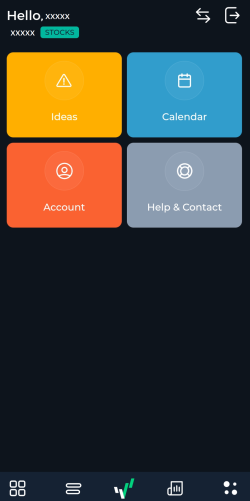
-
Tap on Own transfer.
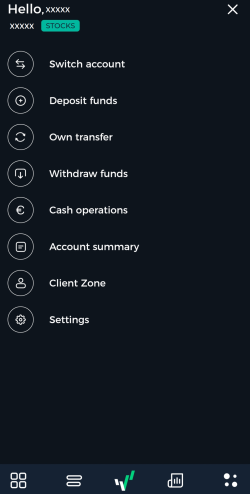
-
Tap on the account you want to transfer from.
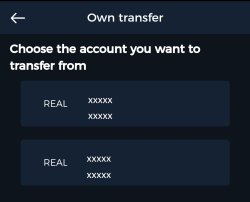
-
Tap on the account you want to transfer to and enter the transfer amount. Next, tap TRANSFER NOW.