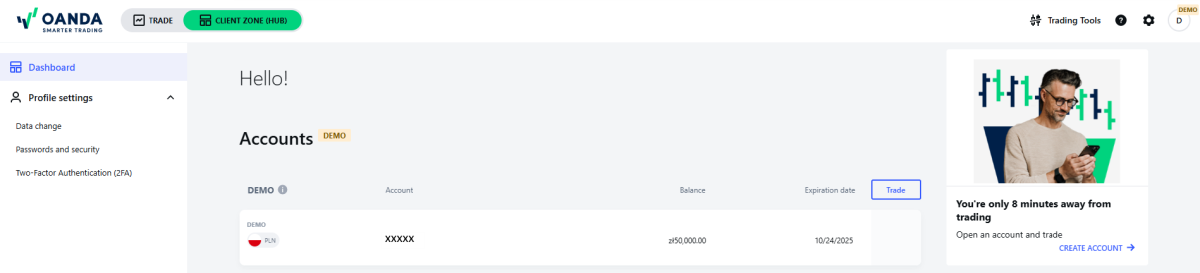How to find the MT5 login in the HUB
 For live accounts
For live accounts
-
Log in to the HUB.
-
Click on Dashboard in the left navigation.
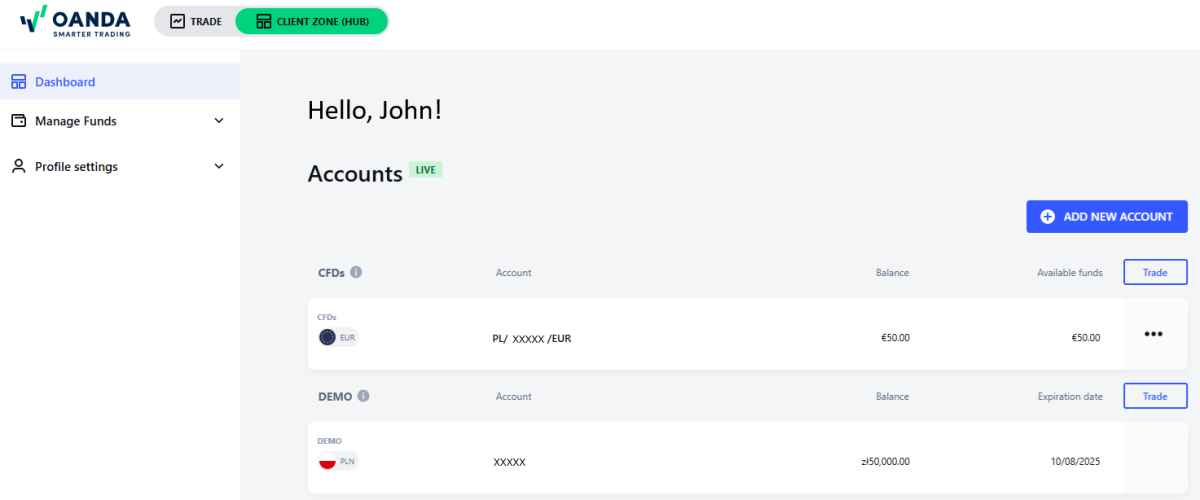
-
Click on the desired account for which you want to check the MT5 login.
-
You can find the MT5 login in the Your MT5 login field.
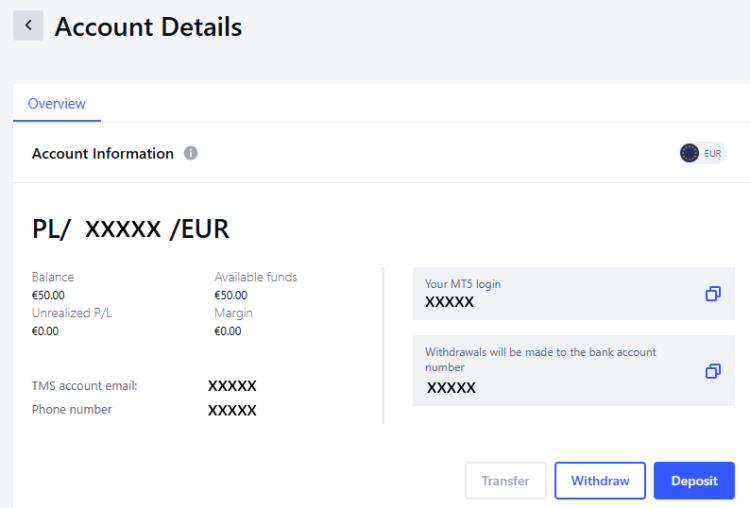
 For demo accounts
For demo accounts
The demo account number is your MT5 login. To find the demo account number, follow these steps:
-
Log in to the HUB.
-
Click on Dashboard in the left navigation.
-
You can find your MT5 login in the demo account column.