How to withdraw funds
 Client Zone
Client Zone
-
Log in to the Client Zone.
-
From the left navigation, click on My account.
-
Click on the sub-account from which you want to withdraw.
-
Click on WITHDRAWALS.
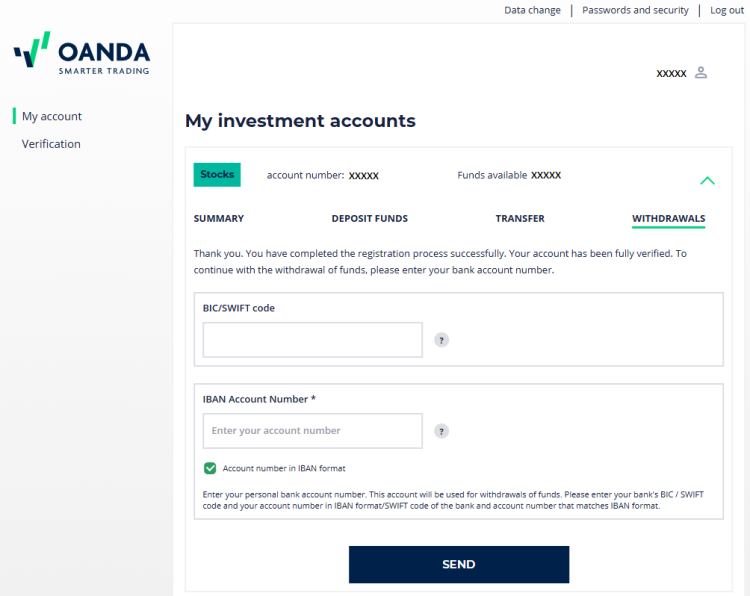
-
Enter your account number in IBAN format and BIC/SWIFT code for withdrawing your funds by bank transfer.
If you have not previously added your bank account number, you must confirm it with an SMS password. -
Enter the withdrawal amount and click on SEND.
-
Confirm the withdrawal request with the SMS password sent to your registered phone number.
If an SMS password has not arrived shortly, take all of these actions:
-
Ensure that your mobile device has a strong signal and is located in an area with good reception.
-
SMS messages may sometimes experience delays due to network congestion. We recommend waiting for a few minutes to check if the SMS message has arrived. In some cases, it may take a little longer to arrive.
-
Check if your mobile device has any message filtering or spam filters that could divert SMS messages to a spam folder or block them.
-
Restart your mobile device to refresh your network connection
If you still have not received a SMS code after taking all the above actions, contact us.
-
 Mobile app
Mobile app
-
Log in to the mobile app.
-
Tap on the four dots icon at the bottom.
-
Tap on Account.
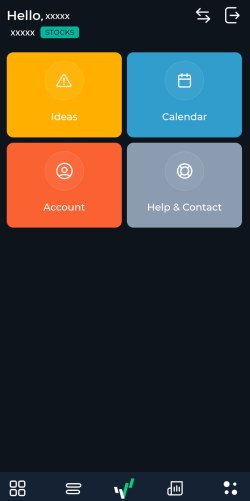
-
Tap on Withdraw funds.
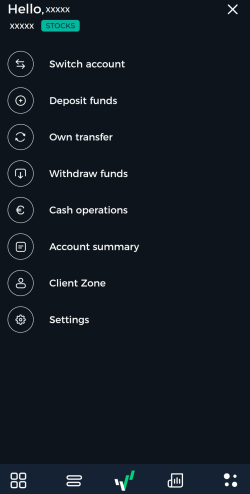
-
A new window appears with information on redirecting you to the Client Zone. Next, tap on CONTINUE.
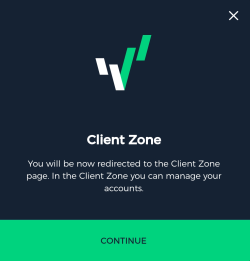
-
Follow these instructions to withdraw your funds in the Client Zone.