How to create and activate the OANDA One account (OANDA Europe Limited)?
 What is an OANDA One sub-account?
What is an OANDA One sub-account?
OANDA account holders can have multiple sub-accounts for different purposes. For example, you can have a v20 account to trade on our proprietary OANDA platforms. You can have a v20 MT4 account to trade on our OANDA platforms as well as the MT4 platform. Similarly, you can use the OANDA One account to trade on the OANDA mobile app and MT5 platform. You cannot use the OANDA One sub-account to trade on OANDA desktop or web platforms.
Trading functionality for most of our products is enabled by default on the OANDA One account.
 Do I have to create an OANDA One sub-account?
Do I have to create an OANDA One sub-account?
 If you signed up for an OANDA account on or after 30th January 2025
If you signed up for an OANDA account on or after 30th January 2025
-
You will have had an OANDA One sub-account denominated in GBP created for you by default. Log in to HUB and in the Accounts section, look for your OANDA One sub-account as shown in the following image:
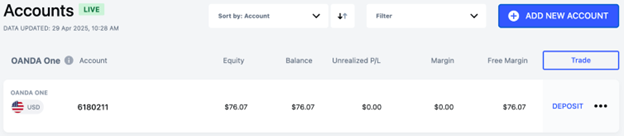
-
To use this OANDA One account on the MT5 platform, you require a password. The password is the same as your HUB password.
-
Should you wish, you can create additional OANDA One sub-accounts in the following currencies: EUR, USD, GBP & CHF. You can have a maximum of 3 OANDA ONE accounts.
 If you signed up for an OANDA account before 30th January 2025
If you signed up for an OANDA account before 30th January 2025
-
In the HUB, you will notice a message that prompts you to create an OANDA One sub-account. Click on Create Account, as shown in the following image:
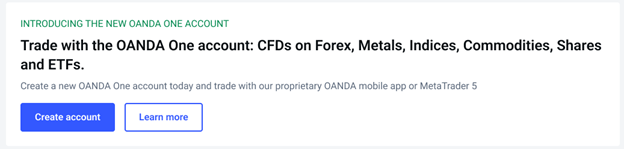
-
Select your currency.
-
Create a password for your new OANDA One sub-account. This password will be required for trading on MT5 platforms.
To change your OANDA One password login to HUB, go to Manage password on the left hand side menu, select the OANDA One tab and reset the password.
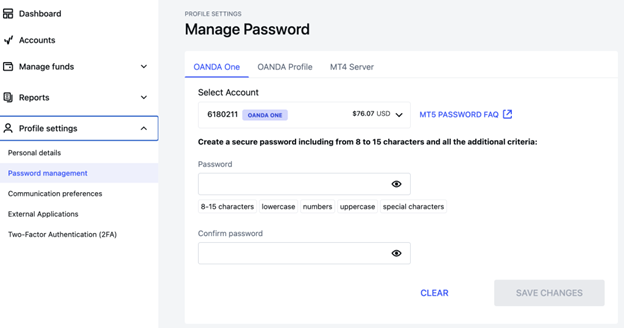
 How to trade on the OANDA One sub-account?
How to trade on the OANDA One sub-account?
You can choose to trade on one of these platforms:
-
OANDA mobile app. To learn more, refer to our app user guide.
-
MT5 platform. To learn more, refer to our MT5 user guide.
 How to activate more instruments on your OANDA One sub-account?
How to activate more instruments on your OANDA One sub-account?
Trading functionality for most of our products is enabled by default on the OANDA One sub-account. However, you need to complete an activation process to trade Share CFDs and ETFs CFDs on the OANDA One sub-account.
-
In the HUB as well as OANDA mobile app, you will notice a message that prompts you to activate Share CFDs and ETF CFDs on your OANDA One sub-account. Click on Start now.
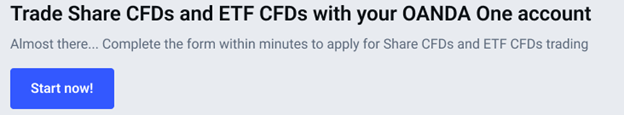
-
Next, complete the market declaration and tax declaration forms. For more information, refer to our tax declaration FAQ.
-
After we review the information, if your account is approved, trading for Share CFDs and ETF CFDs will be enabled on your account as shown in the following image:
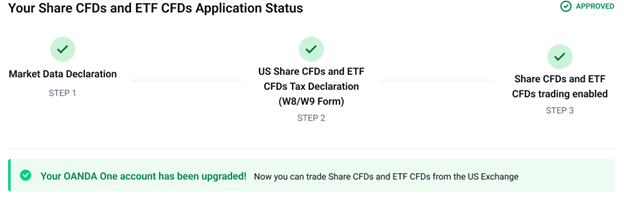
In some cases, the application may require further review, if we require additional information, we will contact you. On average, it will take up to two business days from the time you submit your tax declaration. We will send you an email when the account is approved for trading Share CFDs and ETF CFDs.
-
Once approved, we will activate Share CFDs and ETF CFDs on your OANDA One sub-account. Log out and log back in on our mobile app or the MT5 platforms. You will notice Share CFDs and ETF CFDs listed and available for trading on the OANDA One sub-accounts.