How to open a stock account and invest in real stocks with OANDA TMS?
 How to open the Stocks account
How to open the Stocks account
To start trading on the stock and ETFs market, open a free CFDs live brokerage account. Once your account is approved, follow these steps to open the Stocks account:
-
Log in to the HUB.
-
From Dashboard in the left navigation, click on ADD NEW ACCOUNT.
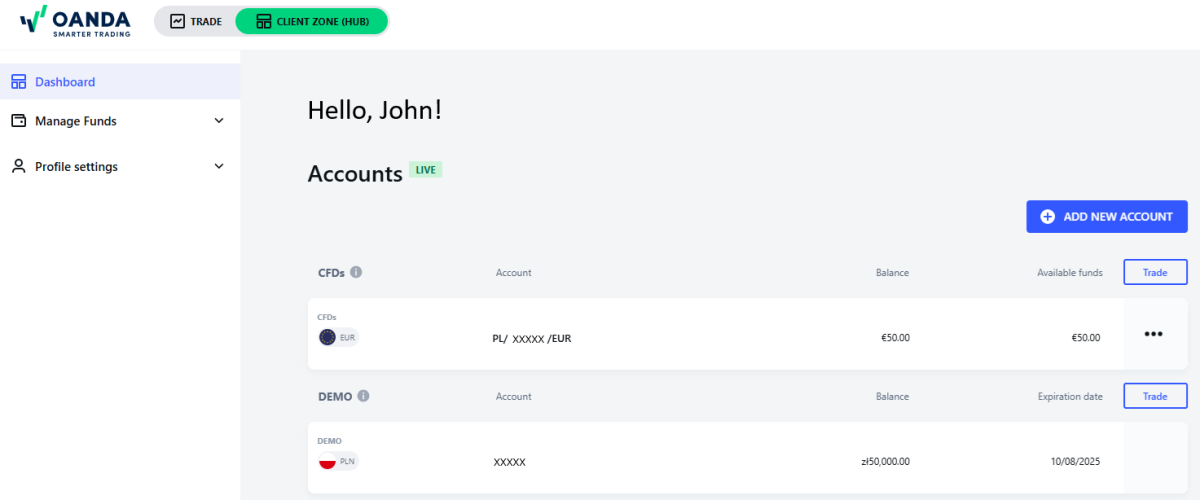
-
Select Stocks from Account type and Currency (PLN, USD, EUR) of your new sub-account. Complete the investing goals questionnaire and read and accept the documentation.
If you cannot select Stocks, it means you must first complete the W8-BEN questionnaire. -
Click on OPEN AN ACCOUNT.

-
Complete the questionnaire and click on SEND.
-
If you have the right experience and knowledge to invest in the financial markets, you will see the CONGRATULATIONS message. Then, click on I UNDERSTAND.
-
Enter the confirmation SMS code sent to your registered phone number. Then, click on CONFIRM AND CONTINUE.

-
If the SMS verification is successful, you can see a confirmation window.
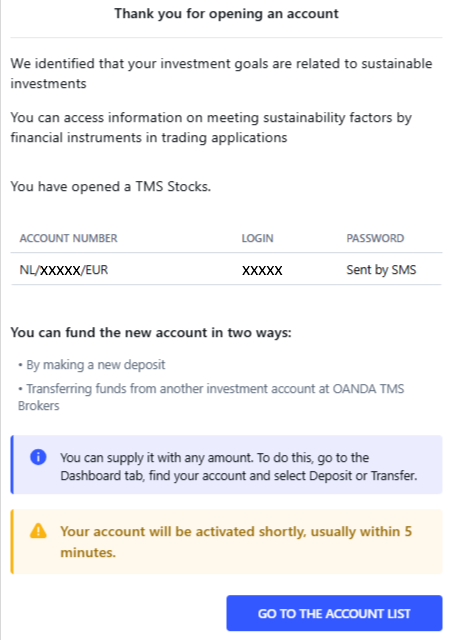 After opening a new sub-account, you will receive your sub-account password via SMS. If you forget your password or want to change it, refer to this topic.
After opening a new sub-account, you will receive your sub-account password via SMS. If you forget your password or want to change it, refer to this topic.
 How to start trading on the Stocks account
How to start trading on the Stocks account
After completing the above steps, you will have access to all the Shares offered by OANDA TMS within your Stocks account as well as ETFs. To start trading, you can transfer funds from your CFDs account as long as it has funds in the same currency as your Stocks account. You can also fund your Stocks account using the available funding methods such as bank transfer.
Refer to the specifications for information on the available instruments and their trading hours. Charts and stock prices are provided live, without any delay.
In the vast collection of available companies, you will find stocks from all sectors of the economy: healthcare, services, finance, and technology. Additionally, OANDA TMS has prepared several thematic playlists such as Stay at home stocks, Vaccine stocks, Gaming industry, and Warren Buffet’s portfolio.
Investing in stocks through the new version of the proprietary OANDA TMS mobile app is convenient and intuitive. Besides being a platform for buying securities, it provides access to market news, reports, webinars, the macroeconomic calendar, as well as recommendations and investment opportunity notifications. The application allows you to perform technical analysis on companies’ charts and obtain information about financial indicators (P/E ratio), average trading volume, or market capitalization. Switching from a CFD account to a stock account is done through a quick re-login. In the OANDA mobile app, you can filter companies and also receive important information about the desired company. So, one application serves as a comprehensive investment portfolio.
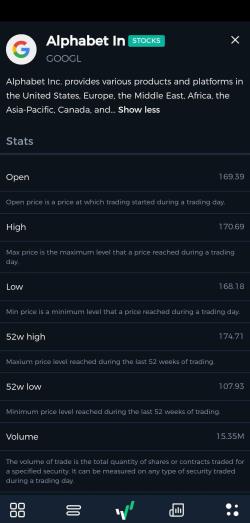
Another option is to buy company shares through the MetaTrader 5 platform. OANDA TMS offers the opportunity to buy real stocks using this popular tool.